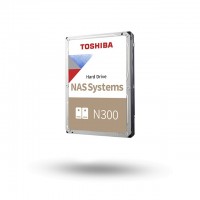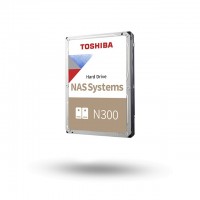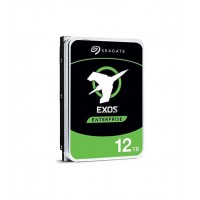No products
New products
-

BlackCopper BC-IRPOEL2-4G-F2
4 Port PoE Full Gigabit Managed Industrial Switch 4X1000Mbps RJ45...
Rs 0 -

Hikvision DS-3E0326P-E/M(C)
24 Port Fast Ethernet Unmanaged POE Switch DS-3E0326P-E/M(C) switches...
Rs 0
Internal Hard Drives: A Comprehensive Guide to Choosing the Right One
Internal hard drives are essential components of any computer system, providing the primary storage space for your operating system, applications, and data. With a wide range of options available, choosing the right internal hard drive can be a daunting task. This comprehensi...
Internal Hard Drives: A Comprehensive Guide to Choosing the Right One
Internal hard drives are essential components of any computer system, providing the primary storage space for your operating system, applications, and data. With a wide range of options available, choosing the right internal hard drive can be a daunting task. This comprehensive guide will delve into the key factors to consider when selecting an internal hard drive, ensuring you make an informed decision that meets your specific needs.
Understanding Internal Hard Drive Basics
Internal hard drives are non-volatile storage devices that permanently store data even when the computer is powered off. They consist of magnetic platters, read/write heads, and a controller. The platters rotate at high speeds, allowing the read/write heads to access data quickly.
Types of Internal Hard Drives
- HDD (Hard Disk Drive): HDDs are traditional magnetic hard drives that use spinning platters to store data. They are typically more affordable than SSDs, but they offer slower read/write speeds and are more susceptible to physical damage.
- SSD (Solid State Drive): SSDs utilize flash memory to store data. They offer significantly faster read/write speeds, higher durability, and quieter operation compared to HDDs. However, SSDs are generally more expensive per gigabyte than HDDs.
Key Factors to Consider When Choosing an Internal Hard Drive
1. Capacity
The capacity of an internal hard drive determines the amount of data it can store. Consider the size of your operating system, applications, and the amount of data you anticipate storing. For general use, 500GB to 1TB is typically sufficient, while gamers and professionals may need higher capacities.
2. Interface
The interface determines how the hard drive connects to the computer. Common interfaces include SATA (Serial ATA) and NVMe (Non-Volatile Memory Express). SATA is a standard interface for both HDDs and SSDs, while NVMe is specifically designed for high-performance SSDs.
3. Speed
The speed of an internal hard drive affects how quickly data can be read and written. This is measured in RPM (revolutions per minute) for HDDs and read/write speeds in MB/s (megabytes per second) for SSDs. Higher RPM and read/write speeds result in faster performance.
4. Cache
Cache memory acts as a temporary storage buffer, speeding up data access. HDDs use a buffer to temporarily store frequently accessed data, while SSDs have built-in cache for faster performance.
5. Reliability
Reliability is crucial for any storage device. HDDs are more prone to failure due to their moving parts, while SSDs are generally more durable. Consider the manufacturer's warranty and reviews when assessing reliability.
Top Internal Hard Drive Brands
When choosing an internal hard drive, consider reputable brands known for their quality and reliability. Here are some of the leading brands in the market:
- BlackCopper: BlackCopper is a leading manufacturer of high-performance internal hard drives, known for their reliability and innovative technology. They offer a wide range of HDDs and SSDs to meet diverse needs.
- Toshiba: Toshiba is a trusted brand known for its long history of producing reliable storage solutions. They offer a range of HDDs and SSDs for both consumers and businesses.
- Western Digital: Western Digital is a global leader in storage solutions, offering a comprehensive portfolio of internal hard drives, including the popular WD Blue and WD Black series.
- Seagate: Seagate is another renowned brand in the storage industry, known for its high-capacity HDDs and high-performance SSDs.
- Hitachi: Hitachi is a respected manufacturer of enterprise-grade storage solutions, offering high-capacity and durable HDDs for data centers and demanding applications.
Choosing the Right Internal Hard Drive for Your Needs
The best internal hard drive for you will depend on your specific requirements and budget. Consider the following factors to make an informed choice:
- Type of Computer: Desktop or laptop?
- Intended Use: General use, gaming, professional applications, data storage?
- Budget: How much are you willing to spend?
- Required Capacity: How much storage space do you need?
- Performance Needs: How fast do you need your hard drive to be?
By carefully considering these factors, you can choose an internal hard drive that meets your needs and enhances your computing experience.
Remember, MB Communication offers a wide range of internal hard drives from trusted brands, ensuring you find the perfect solution for your computer system.
Internal Hard Drive There are 24 products.
-
Seagate ST3500414CS
Seagate ST3500414CS 500GB 5900 RPM 16MB Cache SATA 3.0Gb/s 3.5" Internal Hard Drive Bare Drive
Rs 1,920In Stock -
Black Copper BC-SSD128
128GB Solid-State Drive (SSD) Ultra high performance Low power consumption High speed storage for high-res photos and videos
Rs 2,600In Stock -
Black Copper BC-SSD256
256GB Solid State Drive (SSD) Ultra high performance Low power consumption High speed storage for high-res photos and videos
Rs 4,160In Stock -
Black Copper BC-SSD512
512GB Solid State Drive (SSD) Ultra high performance Low power consumption High speed storage for high-res photos and videos
Rs 6,760In Stock -
Seagate ST1000VX005
Seagate 1TB SkyHawk SATA III 3.5" Internal HDD The 1TB SkyHawk Surveillance Drive from Seagate is designed for NVR systems by offering fast write operations as well as supporting 24 x 7 surveillance-optimized workloads. The hard drive provides a storage capacity of 1TB and a cache of 64MB.
Rs 6,760In Stock -
Black Copper BC-SSD1TB
1TB Solid-State Drive (SSD) Ultra high performance Low power consumption High speed storage for high-res photos and videos
Rs 13,000In Stock -
Seagate ST6000VX001
Seagate 6TB SkyHawk Surveillance SATA III 3.5" Internal Hard Drive Key Features 6TB Storage Capacity 3.5" Form Factor SATA III 6 Gb/s Interface 256MB Cache Up to 195 MB/s Sustained Transfer Rates 300,000 Load/Unload Cycles 180TB per Year Workload Rating 1 Million Hours MTBF Designed for 24/7 Surveillance Supports up to 64 HD Cameras
Rs 33,280In Stock -
-
Hitachi 0F13897
Hitachi 500GB SATA 3.5 Hard Drive Product Specifications: Storage Capacity: 500GB Spindle Speed: 7200RPM Drive Interface: SATA 3.0Gbps Form Factor: 3.5Inch Cache: 16MB
Rs 2,690Out of stock -
Seagate ST1000VM002
Seagate Video 3.5 HDD Internal Hard Drive Bare Drive - 1000GB 1TB Capacity,5900RPM Rotation Speed, 64MB Cache 3.5" Internal Hard Drive, SATA 6.0Gb/s, Low Power & Quiet Designed for 24/7/365 Heavy Duty, Reliable Works for any SATA System - Desktop PC, NAS, NVR, Surveillance Storage, CCTV DVR (Old Model) 2 Year Warranty from Reseller, Worry Free...
Rs 5,720Out of stock -
Seagate ST33000651NS
Seagate Constellation 3TB Internal Hard Drive (ST33000651NS)
Rs 7,800Out of stock -
Seagate ST1000DM010
Seagate BarraCuda ST1000DM010 1TB 7200 RPM 64MB Cache SATA 6.0Gb/s 3.5" Hard Drive Bare Drive - OEM
Rs 8,110Out of stock -
Seagate ST2000VM003
The Seagate ST2000VM003 is a 2TB desktop hard disk drive with 7200 RPM spinning speed, SATA III interface, and 64MB cache buffer for cost-effective and reliable storage in personal computing applications.
Rs 9,880Out of stock -
Seagate ST3000VX010
Seagate SkyHawk 3TB Surveillance Hard Drive SATA 6Gb/s Custom-built for surveillance applications with Image Perfect firmware for crisp, clear, 24×7 video workloads Built-in RV sensors to support multi-bay configurations of 16 bays High reliability with 550TB/yr workload rate Network video recorders (NVR) Optimized for Surveillance
Rs 9,880Out of stock -
Western Digital WS42PURX-64B356F
Western Digital 4TB WD Purple Surveillance Internal Hard Drive HDD - SATA 6 Gb/s, 256 MB Cache, 3.5"
Rs 13,000Out of stock -
Seagate ST4000VX007
SkyHawk Video Hard Drives 4TB Surveillance Hard Drive 64MB Cache SATA 6.0Gb/s 3.5" SkyHawk™ is the world’s first purpose-built video drive for video camera surveillance systems. Designed for DVR and NVR systems to support 24×7 workloads and up to 64 HD cameras, these drives come equipped with enhanced ImagePerfect™ to minimize dropped frames and include...
Rs 18,200Out of stock -
Seagate ST4000NM0053
Seagate Constellation ES 4TB 7200RPM SATA 6Gb/s 128 MB Cache 3.5 Inch Self Encrypting Internal Hard Drive The Constellation ES.3 4TB 3.5" SATA 6 Gb/s Self Encryption Internal HDD from Seagate is a capacity-optimized enterprise hard disk drive featuring 4TB of storage space.
Rs 19,550Out of stock -
Toshiba N300 4TB
N300 NAS Enterprise Hard Drive Built for 24/7 reliability EMEA Region, Toshiba Storage Solutions – The 3.5-inch N300 NAS Hard Drive offers unprecedented reliability for NAS and other high-performance storage systems.
Rs 25,000Out of stock -
Toshiba N300 6TB
N300 NAS Enterprise Hard Drive Built for 24/7 reliability EMEA Region, Toshiba Storage Solutions – The 3.5-inch N300 NAS Hard Drive offers unprecedented reliability for NAS and other high-performance storage systems.
Rs 39,500Out of stock -
Seagate ST8000VX004
Seagate SkyHawk Surveillance HDD 8TB (ST8000VX004) Capacity: 8 TB Cache: 256 MB Interface: SATA 6 Gb/s 8.9 cm (3.5") Application: Surveillance system
Rs 39,520Out of stock -
Seagate ST6000NM021A
SEAGATE ST6000NM021A 6TB 7200RPM 256MB SATA 3.5 Exos Enterprise 7E8Trusted. Efficient. Versatile. The Seagate Exos 7E8 enterprise hard drive confidently stores up to 8TB of data without sacrificing performance. The secure, high-capacity, high-performance drives are optimized for demanding enterprise bulk data applications.
Rs 46,800Out of stock -
Seagate ST8000NM000A
Seagate Exos 7E8 ST8000NM000A 8TB 7200 RPM 256MB Cache SATA 6.0Gb/s 3.5" Hard Drives Bare Drive Exos Enterprise 7E8Trusted. Efficient. Versatile. The Seagate Exos 7E8 enterprise hard drive confidently stores up to 8TB of data without sacrificing performance. The secure, high-capacity, high-performance drives are optimized for demanding enterprise bulk...
Rs 57,200Out of stock -
Ultrastar DCHC520
Western Digital 12TB Ultrastar DC HC520 HDD. Driving up Capacity and Driving Down TCO The Ultrastar DC HC500 series SAS or SATA HDD are-series is designed for public and private cloud environments where storage density and cost-efficient infrastructure is critical.
Rs 75,000Out of stock -
Seagate ST12000NM007G
Seagate ST12000NM007G Exos X16 12Tb SATA-6Gbps 7200RPM 3.5-Inch Hard Drive
Rs 75,000Out of stock