No products
Laptop Accessories
New products
-

BlackCopper BC-EGP-10G015-Z
Transform Your Business with BlackCopper BC-EGP-10G015-Z Dual Screen POS...
Rs 0
Catalog
The Ultimate Guide to Laptop Accessories: Boost Your Productivity and Enhance Your Experience
In today's digital age, laptops have become indispensable tools for work, entertainment, and everything in between. To maximize your laptop's potential, you need the right accessories. Whether you're a professional seeking enhanced productivity, a game...
The Ultimate Guide to Laptop Accessories: Boost Your Productivity and Enhance Your Experience
In today's digital age, laptops have become indispensable tools for work, entertainment, and everything in between. To maximize your laptop's potential, you need the right accessories. Whether you're a professional seeking enhanced productivity, a gamer craving immersive experiences, or simply someone looking to protect their investment, this comprehensive guide will help you find the perfect laptop accessories for your needs.
Essential Laptop Accessories
Here are some essential accessories that every laptop user should consider:
1. Laptop Bags and Cases
Protecting your laptop is crucial. A high-quality laptop bag or case provides the necessary padding and security to keep your device safe from bumps, scratches, and spills.
- BlackCopper Laptop Bags: Known for their durability and stylish designs, BlackCopper laptop bags offer a range of options to suit different preferences. Their bags provide ample protection while also boasting sleek aesthetics.
- HP Laptop Cases: HP offers a selection of lightweight and practical laptop cases, designed to be both protective and convenient. They are ideal for everyday use and travel.
2. Mouse and Keyboard
While laptop trackpads and keyboards are functional, investing in a dedicated mouse and keyboard can significantly enhance your user experience.
- Wireless Mouse: A wireless mouse provides freedom of movement and a clutter-free workspace. Consider ergonomic designs for comfortable extended use.
- Mechanical Keyboard: Mechanical keyboards offer superior responsiveness, tactile feedback, and a satisfying typing experience. They are especially beneficial for gamers, writers, and anyone who spends a lot of time typing.
3. External Hard Drives and SSDs
Expand your laptop's storage capacity with external hard drives and SSDs. These devices allow you to back up important data, store large files, and carry your digital library with you.
- External Hard Drives: Offer high storage capacity at a relatively low cost. They are ideal for storing large amounts of data like movies, music, and photos.
- SSDs: Provide significantly faster data transfer speeds compared to traditional hard drives. They are particularly advantageous for boosting performance and improving application loading times.
4. Docking Stations
Docking stations are invaluable for users who frequently connect multiple peripherals to their laptops. They consolidate all your connections into a single hub, making setup and organization easier.
- Multi-Port Docking Stations: Offer a wide range of ports, including HDMI, DisplayPort, USB-C, Ethernet, and SD card slots, allowing you to connect multiple displays, external drives, printers, and other devices.
- USB-C Docking Stations: Convenient for laptops with USB-C ports, offering a compact and efficient way to connect to various peripherals.
5. Monitors
For enhanced productivity and immersive entertainment, consider a dedicated external monitor. Monitors offer larger screen real estate, improved color accuracy, and better viewing angles.
- High-Resolution Monitors: Provide sharp and detailed visuals, ideal for graphic designers, photographers, and anyone working with visually intensive content.
- Curved Monitors: Offer a more immersive viewing experience, enhancing gaming and entertainment.
6. Webcams
High-quality webcams are essential for video conferencing, online meetings, and recording videos. They provide clear and crisp video quality, ensuring you make a good impression during virtual interactions.
- Full HD Webcams: Capture detailed and high-resolution video, ideal for professional video conferencing and live streaming.
- Built-in Microphone: Many webcams come with built-in microphones, providing convenient audio recording capabilities.
7. Laptop Stands
Laptop stands elevate your laptop to a comfortable viewing height, improving posture and reducing strain on your neck and back. They also help with ventilation, keeping your laptop cool during extended use.
- Adjustable Laptop Stands: Allow you to customize the height and angle of your laptop for optimal viewing comfort.
- Portable Laptop Stands: Lightweight and compact, making them easy to carry and use on the go.
Enhance Your Laptop Experience with BlackCopper
When it comes to laptop accessories, BlackCopper is a trusted name for quality and innovation. Their range of accessories is designed to enhance your productivity, entertainment, and overall laptop experience. From protective cases to stylish docking stations, BlackCopper offers a wide selection of solutions to meet your needs.
Invest in the right laptop accessories from BlackCopper and unlock the full potential of your device. Experience improved performance, enhanced comfort, and a more productive workflow.
MB Communication: Your Trusted Partner for Laptop Accessories
MB Communication is dedicated to providing high-quality laptop accessories at competitive prices. They understand the importance of having the right tools for a seamless digital experience. Contact MB Communication today to explore their comprehensive range of laptop accessories and find the perfect solutions for your needs.
Remember, the right laptop accessories can significantly enhance your computing experience. Invest wisely, and enjoy the benefits of a more productive, entertaining, and comfortable digital journey.
Laptop Accessories There are 14 products.
Subcategories
-
Laptop Batterys&Chargers
Laptop Batteries & Chargers: The Ultimate Guide
In the digital age, laptops have become indispensable tools for work, entertainment, and education. But what happens when your laptop's battery starts to lose its juice? The answer is simple: you need a reliable laptop battery and charger.
At MB Communication, we understand the importance of powering your digital life. That's why we offer a wide selection of high-quality laptop batteries and chargers, designed to keep you connected and productive.
Choosing the Right Battery and Charger
When selecting a laptop battery and charger, there are a few key factors to consider:
- Compatibility: Ensure the battery and charger are compatible with your specific laptop model. Look for manufacturer-approved parts.
- Capacity: Battery capacity is measured in milliampere-hours (mAh). A higher capacity battery will provide longer runtime.
- Charging Speed: Choose a charger that offers a fast charging speed, minimizing downtime.
- Durability: Opt for batteries and chargers made from durable materials to ensure longevity.
- Warranty: Look for products that come with a warranty for peace of mind.
Benefits of Using High-Quality Batteries & Chargers
Investing in high-quality laptop batteries and chargers offers numerous benefits:
- Extended Battery Life: Reliable batteries provide longer runtimes, eliminating the worry of your laptop suddenly dying.
- Improved Performance: A fully charged battery ensures optimal laptop performance, preventing slowdowns and crashes.
- Reduced Risk of Damage: Using genuine or compatible parts minimizes the risk of damaging your laptop.
- Environmental Responsibility: By extending the life of your laptop, you contribute to responsible technology use.
Understanding Battery Life and Maintenance
To maximize the lifespan of your laptop battery, follow these tips:
- Avoid Extreme Temperatures: Heat and cold can degrade battery performance. Keep your laptop in a cool, dry environment.
- Avoid Full Discharge: Completely draining the battery can shorten its lifespan. Try to recharge it before it reaches 20%.
- Calibrate Your Battery: Occasionally, fully discharge your battery and then charge it to 100% to improve its performance.
- Avoid Overcharging: Leaving your laptop plugged in after it's fully charged can negatively impact battery health.
- Use Power Saving Modes: Enable power-saving modes in your operating system to optimize battery consumption.
Explore MB Communication's Battery & Charger Selection
At MB Communication, we offer a diverse range of laptop batteries and chargers, catering to various laptop models and user needs. Our commitment to quality and customer satisfaction ensures you find the perfect solution to keep your digital life powered.
Contact MB Communication for Expert Advice
Need assistance in choosing the right battery and charger for your laptop? Our team of experts is ready to answer your questions and provide personalized recommendations.
Stay connected, stay productive!
-
Laptop Coolers
BlackCopper Laptop Coolers: Keep Your Laptop Cool and Performing at Its Peak
Are you experiencing a frustratingly hot laptop? A scorching laptop can lead to slow performance, crashes, and even damage. Don't let overheating ruin your productivity! BlackCopper offers a range of innovative laptop coolers designed to keep your device cool and operating at its best.
Why Choose BlackCopper Laptop Coolers?
- Advanced Cooling Technology: BlackCopper laptop coolers utilize cutting-edge technology to efficiently dissipate heat away from your laptop, preventing overheating and extending its lifespan.
- Multiple Fan Configurations: From single-fan models to powerful multi-fan designs, BlackCopper provides a cooler to suit your needs. Choose the one that delivers the perfect balance of cooling power and noise levels.
- Ergonomic Design: BlackCopper laptop coolers are crafted with ergonomics in mind, offering adjustable angles and comfortable platforms for a healthy and productive working experience.
- Premium Build Quality: BlackCopper is renowned for its commitment to durability and longevity. Their laptop coolers are built with high-quality materials that withstand the test of time.
- Compatibility: BlackCopper offers laptop coolers compatible with a wide range of laptops, ensuring you find the perfect fit for your device.
Benefits of Using a BlackCopper Laptop Cooler:
Investing in a BlackCopper laptop cooler offers numerous advantages:
- Improved Performance: By keeping your laptop cool, you unlock its full performance potential, ensuring smooth operation and faster processing speeds.
- Extended Lifespan: Heat is a major contributor to laptop damage. A BlackCopper cooler helps prevent overheating and extends the lifespan of your valuable device.
- Enhanced Productivity: A cool laptop translates to a more enjoyable and efficient workflow. Say goodbye to lag and frustration!
- Reduced Noise: BlackCopper laptop coolers are designed to operate quietly, minimizing distractions and allowing you to focus on your work.
- Ergonomic Comfort: The adjustable design of BlackCopper coolers promotes a healthy posture and reduces discomfort during extended use.
Why Choose MB Communication?
MB Communication is a trusted provider of technology solutions, committed to offering high-quality products and exceptional customer service. We believe in the power of technology to enhance productivity and improve lives.
Explore the BlackCopper Range Today!
Visit your local electronics retailer or browse online to discover the BlackCopper laptop cooler that's right for you. Experience the difference that proper cooling makes in your laptop's performance and longevity.
-
Laptop Protectors
Laptop Protectors: Shield Your Investment with the Best Protection
In today's digital age, laptops are essential tools for work, entertainment, and communication. They hold valuable data, and their sleek design can make them susceptible to damage. A laptop protector is an indispensable accessory to safeguard your investment and ensure peace of mind.
Why Do You Need a Laptop Protector?
Investing in a laptop protector offers numerous benefits:
- Protection Against Scratches and Dings: Laptop protectors create a barrier against everyday wear and tear, preventing scratches, scuffs, and dents.
- Shock Absorption: They cushion your laptop from accidental bumps and drops, minimizing the risk of internal damage.
- Dust and Water Resistance: Some protectors provide an added layer of protection against dust, spills, and splashes, keeping your device clean and functional.
- Enhanced Grip: Laptop protectors can improve the grip on your device, making it less likely to slip out of your hands.
Types of Laptop Protectors
There are various types of laptop protectors available, each catering to different needs and preferences:
1. Sleeves
- Soft and Lightweight: Laptop sleeves are typically made from soft materials like neoprene or fleece, providing a comfortable and lightweight protective layer.
- Versatile and Convenient: They are easy to carry and fit in backpacks or briefcases, making them ideal for everyday use.
- Limited Protection: Sleeves provide basic protection against scratches and minor bumps but offer minimal shock absorption.
2. Cases
- Hard-Shell Protection: Laptop cases are made from rigid materials like polycarbonate or ABS plastic, offering superior protection against impacts and drops.
- Multiple Compartments: Many cases feature additional compartments for accessories like chargers, mice, and cables.
- Bulkier and Less Portable: Cases tend to be bulkier and less portable than sleeves, but provide greater protection.
3. Skins
- Thin and Stylish: Laptop skins are thin, adhesive films that adhere to the surface of your laptop, providing a sleek and protective layer.
- Variety of Designs: Skins are available in various designs, colors, and patterns, allowing you to personalize your device.
- Minimal Protection: Skins offer limited protection against scratches, dents, and drops, but can enhance the aesthetic appeal of your laptop.
Choosing the Right Laptop Protector
Selecting the ideal laptop protector depends on your specific needs and usage patterns:
- Usage Frequency: If you frequently travel or carry your laptop around, a case or sleeve with greater protection is recommended.
- Risk of Drops: If you're prone to accidental drops, a hard-shell case offers superior protection.
- Style Preferences: Skins allow for customization and personalization, while sleeves and cases offer a more practical approach.
- Budget: Sleeves are typically the most affordable option, followed by cases and then skins.
Popular Laptop Protector Brands
Several reputable brands offer high-quality laptop protectors:
- BlackCopper
- MB Communication
- [Insert other relevant brands here]
Remember, investing in a laptop protector is an investment in the longevity and functionality of your device. Choose the best option for your needs and enjoy peace of mind knowing your valuable asset is protected.
-
Laptop Mini Usb Fan
Stay Cool While You Work: Laptop Mini USB Fans
Working on your laptop for long hours can generate a lot of heat, making it uncomfortable and potentially causing overheating issues. That's where a mini USB fan comes in! These small but mighty devices provide a refreshing breeze, keeping you cool and focused on your tasks.
Why Choose a Laptop Mini USB Fan?
There are many reasons why a mini USB fan is a great choice for laptop users:
- Portability: These fans are incredibly compact and lightweight, making them easy to carry around in your laptop bag or backpack.
- USB Powered: You can power them directly from your laptop's USB port, eliminating the need for batteries or additional power sources.
- Adjustable Speed: Most mini USB fans offer multiple speed settings, allowing you to adjust the airflow to your preference.
- Quiet Operation: These fans are designed to operate quietly, so you can stay cool without distracting others.
- Affordable: Mini USB fans are relatively inexpensive, making them a budget-friendly solution for staying cool while working.
Features to Consider When Choosing a Mini USB Fan
When selecting a mini USB fan, consider these key features:
- Fan Size: Choose a fan that's large enough to provide adequate airflow for your needs, but not so large that it becomes bulky or inconvenient.
- Number of Speeds: Look for a fan with multiple speed settings to customize the airflow intensity.
- Noise Level: Select a fan that operates quietly, especially if you work in a shared space or need to focus on your tasks.
- Design: Consider the fan's design and aesthetics to ensure it complements your laptop and workspace.
Top Laptop Mini USB Fan Brands
While there are many brands that offer mini USB fans, some of the most popular and highly-rated include:
- BlackCopper: Known for their high-quality and durable mini USB fans, BlackCopper offers a variety of options to suit different preferences.
- MB Communication: A leading provider of electronic gadgets, MB Communication also offers a selection of mini USB fans designed for comfort and efficiency.
- [Insert Other Top Brands Here]: Add 2-3 more well-known and reliable brands to give users a broader selection.
Tips for Using a Laptop Mini USB Fan
- Place the fan strategically: Position the fan behind your laptop to direct cool air towards you.
- Adjust the fan speed: Use the lowest speed setting for a gentle breeze, and increase the speed as needed.
- Clean the fan regularly: Dust and debris can accumulate on the fan blades, reducing airflow and efficiency. Clean them with a soft cloth to maintain optimal performance.
Investing in a laptop mini USB fan can significantly enhance your comfort and productivity. With the wide variety of options available, you're sure to find the perfect fan to keep you cool and focused during those long work sessions.
-
Laptop Skins
Laptop Skins: Protect Your Device in Style
In today's digital world, our laptops are more than just devices; they're essential tools for work, entertainment, and connecting with the world. Keeping your laptop safe from scratches, bumps, and spills is crucial, and that's where laptop skins come in.
Laptop skins offer a stylish and practical solution for protecting your device. They act as a protective barrier, preventing scratches and wear and tear while adding a personal touch to your laptop. Whether you're looking for a sleek minimalist design or a vibrant, eye-catching pattern, there's a skin out there for everyone.
Benefits of Using Laptop Skins
- Protection: Laptop skins provide a layer of protection against scratches, dents, and minor spills.
- Style: Choose from a wide variety of designs and colors to express your personality and make your laptop stand out.
- Durability: High-quality laptop skins are made from durable materials that can withstand everyday wear and tear.
- Easy Application: Most laptop skins are easy to apply and remove without leaving any residue.
- Affordable: Laptop skins are a relatively inexpensive way to protect and personalize your laptop.
Types of Laptop Skins
There are several types of laptop skins available, each with its own unique features and benefits:
- Vinyl Skins: These are the most common type of laptop skins, offering a wide range of designs and colors at an affordable price.
- Carbon Fiber Skins: Carbon fiber skins provide a sleek and modern look with added durability.
- Leather Skins: Leather skins offer a premium feel and classic elegance, adding a touch of luxury to your laptop.
- Hydrogel Skins: Hydrogel skins provide a clear and invisible layer of protection against scratches and smudges.
Choosing the Right Laptop Skin
When choosing a laptop skin, consider the following factors:
- Laptop Model: Make sure the skin is compatible with your specific laptop model.
- Material: Choose a material that suits your needs and preferences.
- Design: Select a design that reflects your personality and style.
- Brand Reputation: Look for reputable brands that offer high-quality products.
Where to Buy Laptop Skins
Laptop skins can be purchased from a variety of online retailers and local electronics stores. MB Communication is a reputable company that offers a wide selection of laptop skins at competitive prices.
Conclusion
A laptop skin is a smart investment that can protect your device, add a touch of style, and enhance your overall laptop experience. With so many options available, finding the perfect skin to match your needs and preferences is easy. So, go ahead and give your laptop the protection and personalization it deserves!
-
Black Copper BC-SSD128
128GB Solid-State Drive (SSD) Ultra high performance Low power consumption High speed storage for high-res photos and videos
Rs 3,120In Stock -
Black Copper BC-SSD256
256GB Solid State Drive (SSD) Ultra high performance Low power consumption High speed storage for high-res photos and videos
Rs 4,570In Stock -
Black Copper BC-SSD1TB
1TB Solid-State Drive (SSD) Ultra high performance Low power consumption High speed storage for high-res photos and videos
Rs 14,040In Stock -
Black Copper BC-SSD512
512GB Solid State Drive (SSD) Ultra high performance Low power consumption High speed storage for high-res photos and videos
Rs 7,070In Stock -
Laptop Back Transparent Protector
Frosted Screen Protector for Apple, Dell, HP, Acer, Sony, Asus, Toshiba Laptop (Transparent).
Rs 450Out of stock -
Laptop Screen Protector
New 15.6 inch Wide LCD Laptop Screen Anti-Glare Protector LCD Screen
Rs 470Out of stock -
Black Copper Argo-S-F
Laptop Cooling Pad Argo Single Fan KEY FEATURES Thin bottom floor Powerful fan motor Power Input: 0.65W Fan Speed: 1400±10%RPM Fan life: 40000Hours
Rs 970Out of stock -
Black Copper BC-EWDD8040
Black Copper 12V Auto 80W Car DC Power Regulated Adapter Laptop Notebook
Rs 1,000Out of stock -
Black Copper Argo-D-F
Laptop Cooling Pad Argo Dual Fan KEY FEATURES Thin bottom floor Powerful fan motor Power Input: 0.65W Fan Speed: 1400±10%RPM Fan life: 40000Hours
Rs 1,460Out of stock -
lenovo Ideapad 3 15iil05
IdeaPad 3 (15, Intel) Looking for an entry-level laptop powerful enough to help you get things done? Check out the 15.6" IdeaPad 3. Cutting-edge 10th Gen Intel® Core™ processors and discrete graphics options fuel speedy performance, easy multitasking, and a great entertainment experience. Thoughtful design details like the physical webcam security shutter...
Rs 0Out of stock -
HP Pavilion 15s DU3526TU
HP 15s DU3526TU Core i3 11th Gen 4GB 1TB HDD 15.6 HD Win10 Silver (1 Year Warranty)
Rs 0Out of stock -
Dell Latitude 3520
11 Gen Intel® Core™ i5-1145G7 (8 MB cache, 4 cores, 8 threads, 2.60 GHz to 4.40 GHz Turbo)
Rs 0Out of stock -
HP Pavilion X360 14-DY0072TU
HP Pavilion 14 DY0072TU Core i5 11th Gen 8GB 512GB SSD 14 FHD Touch x360 Win10 Silver (1 Year Warranty)
Rs 0Out of stock -
HP ProBook 450 G8
HP Probook 450 G8 Core i5 11th Gen 8GB 512GB SSD 15.6 FHD Win10 Silver Intel Core i5-1135G7 11th Generation | 8GB 3200MHz DDR4 512GB M.2 PCIe NVMe | 15.6″ FHD | Intel Iris Xe Graphics Windows 10 | Silver | 1 Year Warranty
Rs 0Out of stock