No products
Transmission
New products
-

BlackCopper BC-EGP-10G015-Z
Transform Your Business with BlackCopper BC-EGP-10G015-Z Dual Screen POS...
Rs 0
Transmission: The Heart of Your Vehicle
Imagine a car without a transmission – it wouldn't get you anywhere! The transmission is an essential component of any vehicle, responsible for transferring power from the engine to the wheels. It allows you to smoothly change gears, enabling you to accelerate, decelerate, and cruise at various speeds.
...Transmission: The Heart of Your Vehicle
Imagine a car without a transmission – it wouldn't get you anywhere! The transmission is an essential component of any vehicle, responsible for transferring power from the engine to the wheels. It allows you to smoothly change gears, enabling you to accelerate, decelerate, and cruise at various speeds.
Types of Transmissions
There are primarily two types of transmissions:
- Manual Transmission: In a manual transmission, you control the gears yourself using a clutch pedal and a gear stick. This type of transmission is known for its simplicity, fuel efficiency, and the driving experience it offers.
- Automatic Transmission: Automatic transmissions seamlessly shift gears on their own, eliminating the need for a clutch pedal. They offer a smoother and more comfortable driving experience, particularly in traffic or during highway cruising.
How Does a Transmission Work?
The transmission acts as an intermediary between the engine and the wheels. It essentially changes the speed and torque of the engine output to suit your driving needs.
Inside the transmission, gears are arranged to create different gear ratios. When you shift gears, you are essentially engaging different gear sets, altering the speed and torque delivered to the wheels.
Transmission Maintenance
Like any mechanical component, your transmission requires regular maintenance to function optimally. Here are some key maintenance tasks:
- Fluid Change: Transmission fluid lubricates the gears and helps them operate smoothly. Regular fluid changes are crucial for long-term transmission health.
- Inspection: Have a mechanic periodically inspect your transmission for leaks, worn parts, or any signs of damage.
- Driving Habits: Be mindful of your driving habits. Avoid aggressive acceleration and hard braking, which can put stress on the transmission.
Common Transmission Problems
While transmissions are generally reliable, they can experience issues over time. Some common problems include:
- Slipping: A slipping transmission feels like the car is losing power during acceleration or when changing gears.
- Rough Shifting: Hard or jerky shifts can indicate a problem with the transmission.
- Fluid Leaks: Visible fluid leaks are a sign that the transmission needs attention.
Transmission Brands
Many companies manufacture transmissions for various vehicles. Some prominent brands include:
- BlackCopper
- MB Communication
- Aisin
- ZF Friedrichshafen
- Getrag
If you notice any problems with your transmission, it's essential to seek professional help from a qualified mechanic. They can diagnose the issue and provide the necessary repairs to ensure your vehicle runs smoothly.
Transmission
Subcategories
-
Network Switches
Network Switches: The Backbone of Your Network
In today's digital world, connectivity is everything. Whether you're running a small business, a large corporation, or simply managing your home network, reliable and efficient networking is crucial. Network switches play a pivotal role in achieving this, acting as the central hub that connects all your devices and facilitates seamless data flow.
Understanding Network Switches
A network switch is a hardware device that connects multiple network devices, such as computers, servers, printers, and routers, together. It operates at Layer 2 of the OSI model, the data link layer, enabling the switch to intelligently forward data packets between devices on the network.
Key Features of Network Switches:
- Collision Domain: Switches eliminate collisions by assigning unique MAC addresses to each connected device, allowing for simultaneous data transmission without interference.
- Bandwidth: Network switches come in various bandwidth capacities, depending on the volume of data traffic you anticipate. They can handle a wide range of network speeds, from gigabit Ethernet to 10 gigabit Ethernet and beyond.
- Ports: Switches are available with varying numbers of ports, ranging from a few to dozens, catering to the needs of different network configurations.
- VLANs (Virtual Local Area Networks): Switches allow you to segment your network into logical groups called VLANs, improving security and network management.
- QoS (Quality of Service): Some advanced switches offer QoS capabilities, allowing you to prioritize specific types of traffic, such as voice or video, for better performance.
- Management Features: Modern switches offer robust management features, including web-based interfaces, command-line interfaces, and SNMP support, simplifying configuration and monitoring.
Types of Network Switches
Network switches come in various forms, each designed for specific applications and network requirements. Here are some common types:
1. Unmanaged Switches:
Unmanaged switches are the simplest type, offering plug-and-play functionality. They require minimal configuration and are suitable for small networks with basic connectivity needs.
2. Managed Switches:
Managed switches provide greater control over network operations, allowing you to configure VLANs, QoS, and other advanced features. They are ideal for larger networks that require more sophisticated management and security.
3. Smart Switches:
Smart switches are a hybrid between unmanaged and managed switches, offering some basic management features without the complexity of fully managed switches. They are a good option for small to medium-sized networks that require some control over network traffic.
4. Layer 3 Switches:
Layer 3 switches operate at both Layer 2 and Layer 3 of the OSI model, providing routing capabilities in addition to switching. They are often used in larger networks to connect different subnets or to create more complex network topologies.
Why Choose Network Switches?
Network switches offer numerous benefits compared to traditional hubs or other connectivity solutions:
- Improved Network Performance: Switches eliminate collisions, enabling faster data transmission and reduced network latency.
- Enhanced Security: VLANs and other security features on managed switches help isolate network segments and prevent unauthorized access.
- Scalability: Switches are easily scalable, allowing you to add more devices and expand your network as your needs grow.
- Cost-Effectiveness: Switches are generally more cost-effective than other network connectivity solutions, especially for larger networks.
- Reliability: High-quality switches are built to withstand demanding network environments and offer reliable performance over the long term.
Choosing the Right Network Switch
Selecting the right network switch for your needs requires careful consideration of several factors:
- Network Size and Complexity: The size and complexity of your network will determine the type and features you need in a switch.
- Bandwidth Requirements: Consider the volume of data traffic you anticipate and choose a switch with sufficient bandwidth capacity.
- Number of Ports: Select a switch with enough ports to accommodate all your devices.
- Management Features: Decide whether you need basic, smart, or full management capabilities.
- Budget: Set a budget and choose a switch that fits within your financial constraints.
Network Switches and MB Communication
MB Communication understands the importance of reliable and efficient network connectivity. We offer a wide range of network switches from leading brands, catering to diverse network requirements. From small office setups to large enterprise networks, we can provide the right switch solutions to meet your specific needs.
Contact MB Communication today to discuss your network connectivity requirements and find the perfect switch for your business or organization.
-
Wireless Bridge
The Ultimate Guide to Wireless Bridges: Connectivity Redefined
In today's interconnected world, seamless connectivity is crucial for businesses and individuals alike. Wireless bridges emerge as a powerful solution, bridging the gap between networks and extending your Wi-Fi reach effortlessly. This comprehensive guide delves into the intricacies of wireless bridges, empowering you to make informed decisions and unlock the full potential of your network.
Understanding Wireless Bridges: What, Why, and How
A wireless bridge functions as a wireless extender that connects two or more networks together. Imagine a scenario where you have a Wi-Fi router in your office but need to extend the signal to a remote location, such as a warehouse or a different building. This is where a wireless bridge steps in, acting as a relay station to seamlessly connect the two networks.
Benefits of Using a Wireless Bridge
- Extended Coverage: Overcome signal limitations and extend your Wi-Fi network to previously unreachable areas.
- Enhanced Connectivity: Bridge the gap between separate networks, creating a unified network for seamless data sharing.
- Cost-Effectiveness: Offer a more affordable alternative to installing additional routers or cabling.
- Flexibility and Convenience: Easily configure and relocate the bridge without the hassle of complex cabling.
Types of Wireless Bridges
- Point-to-Point Bridge: Connects two networks directly, ideal for bridging a building to a remote site or connecting two buildings within close proximity.
- Point-to-Multipoint Bridge: Allows one bridge to connect to multiple devices or networks, perfect for creating a network with multiple access points.
Choosing the Right Wireless Bridge: Key Considerations
With a diverse range of wireless bridge models available, selecting the perfect one for your needs is essential. Here are key factors to guide your decision:
1. Network Size and Range
- Distance: Consider the distance between the devices or networks you need to connect.
- Number of Devices: Evaluate the number of devices that will be connected to the bridge.
- Data Transfer Needs: Determine the required data transfer speed for your applications.
2. Security
- Encryption Standards: Opt for bridges with robust encryption standards like WPA2 or WPA3 to safeguard your network from unauthorized access.
- Firewall Protection: Look for bridges with built-in firewalls for enhanced security.
3. Features and Functionality
- QoS (Quality of Service): Prioritize data traffic for specific applications, ensuring smooth streaming and online gaming.
- Multiple SSIDs: Create separate wireless networks for different users or devices.
- Management Options: Choose bridges with user-friendly management interfaces for easy configuration and monitoring.
Wireless Bridges: Optimizing Your Network for Success
Once you've selected the right wireless bridge, here are essential tips for maximizing its performance and achieving optimal connectivity:
1. Location Matters
- Placement: Position the bridge in a central location with clear line of sight to both networks.
- Height: Mount the bridge at a higher elevation for improved signal strength.
2. Configuration Best Practices
- Security Setup: Configure robust security settings to protect your network.
- Channel Selection: Choose a less crowded channel for optimal performance.
- Antenna Alignment: Optimize antenna positioning for maximum signal strength.
3. Troubleshooting Tips
- Check Connections: Ensure all cables and connections are secure.
- Firewall Settings: Verify firewall settings are not blocking communication.
- Signal Interference: Identify and eliminate potential sources of interference.
Embracing Wireless Bridges: A Bridge to Enhanced Connectivity
Wireless bridges are indispensable tools for extending your network reach and enhancing connectivity. By carefully considering your needs, choosing the right model, and implementing optimal configuration practices, you can unlock the full potential of wireless bridging. From expanding your Wi-Fi signal to bridging networks seamlessly, wireless bridges empower you to create a connected environment for your business or home.
Remember, for any queries or assistance with wireless bridges, reach out to MB Communication. We are committed to providing you with the knowledge and support you need to navigate the world of connectivity.