No products
Mini PC
New products
-

BlackCopper BC-EGP-10G015-Z
Transform Your Business with BlackCopper BC-EGP-10G015-Z Dual Screen POS...
Rs 0
The Ultimate Guide to Mini PCs: Power and Portability Combined
In today's world, where technology is constantly evolving, having a powerful and compact computing device is more important than ever. Enter the mini PC, a revolutionary solution that packs a punch without sacrificing portability. But with so many options available, choosing the rig...
The Ultimate Guide to Mini PCs: Power and Portability Combined
In today's world, where technology is constantly evolving, having a powerful and compact computing device is more important than ever. Enter the mini PC, a revolutionary solution that packs a punch without sacrificing portability. But with so many options available, choosing the right mini PC for your needs can be overwhelming. This comprehensive guide will walk you through everything you need to know about mini PCs, from their advantages and disadvantages to the top brands and features to consider.
What are Mini PCs?
Mini PCs, also known as small form factor PCs, are essentially desktop computers shrunk down to a size smaller than a shoebox. Despite their diminutive size, these machines offer impressive performance and functionality. They often feature powerful processors, ample RAM, and even dedicated graphics cards, making them suitable for a wide range of applications, from everyday computing to gaming and video editing.
The Advantages of Choosing a Mini PC
Mini PCs offer a compelling combination of benefits, making them an attractive choice for both personal and professional use:
- Compact Size and Portability: Their small footprint frees up valuable desk space and allows you to easily transport them for presentations or on the go.
- Energy Efficiency: Mini PCs are generally more energy-efficient than traditional desktops, reducing your energy consumption and saving you money on your electricity bill.
- Quiet Operation: Many mini PCs run silently, making them ideal for use in offices, libraries, or home offices.
- Versatile Connectivity: Mini PCs typically come equipped with a variety of ports, including HDMI, DisplayPort, USB-C, and Ethernet, allowing for seamless connection to peripherals and displays.
- Cost-Effective: Mini PCs are often more affordable than traditional desktop computers, especially when considering their performance capabilities.
Factors to Consider When Buying a Mini PC
When choosing a mini PC, several key factors should be taken into account:
1. Processor
The processor is the brain of any computer, and mini PCs are no exception. Opt for a processor with sufficient cores and clock speed to handle your intended tasks. Intel's Core i series and AMD's Ryzen processors are popular choices for mini PCs, offering excellent performance for both everyday and demanding applications.
2. RAM
RAM (Random Access Memory) is essential for smooth multitasking. Aim for at least 8GB of RAM for general use, but if you plan to run demanding software or play games, consider upgrading to 16GB or more.
3. Storage
Mini PCs typically come with either a hard disk drive (HDD) or a solid-state drive (SSD). SSDs provide much faster read and write speeds, resulting in quicker boot times and application loading, making them the ideal choice for most users.
4. Graphics Card
If you plan to play games or do any graphics-intensive work, a dedicated graphics card is highly recommended. Some mini PCs come equipped with integrated graphics cards, which are sufficient for basic tasks but may not handle more demanding applications.
5. Ports and Connectivity
Consider the types and number of ports available on the mini PC, such as HDMI, DisplayPort, USB-A, USB-C, and Ethernet. Ensure it has enough ports to connect all your peripherals.
6. Operating System
Most mini PCs run on either Windows or Linux. Windows is the most widely used operating system and offers the best compatibility with software and games. Linux is a more open-source and customizable option, but may have limited software availability.
7. Brand Reputation
Choose a reputable brand known for quality and reliability. Some of the leading mini PC brands include:
- BlackCopper: A well-established and respected brand known for its high-performance mini PCs, including models for both home and business users.
- Intel NUC: Intel's own brand of mini PCs, renowned for their compact size and powerful performance.
- Acer: A reputable brand offering a wide range of mini PCs at different price points.
- ASUS: Known for its innovative designs and high-quality components.
- HP: A reliable brand with a strong presence in the mini PC market.
Finding the Perfect Mini PC for Your Needs
With so many options available, it's essential to carefully consider your individual needs and budget when choosing a mini PC. Here are some tips to help you find the perfect fit:
- Identify your primary use case: What tasks will you mainly use the mini PC for? Gaming, video editing, web browsing, or everyday productivity?
- Set a budget: Mini PCs come in a wide range of prices, so establish a budget before you start shopping. Consider the features and performance you require.
- Read reviews: Research different models and read reviews from other users to get an idea of their performance, reliability, and overall user experience.
- Compare specifications: Carefully compare the specifications of different mini PCs, paying attention to the processor, RAM, storage, graphics card, and ports.
MB Communication: Your Trusted Partner for Mini PCs
MB Communication understands the importance of choosing the right technology for your needs. We are a trusted provider of mini PCs and other computing solutions, offering a wide selection of high-quality products from reputable brands. Whether you're a home user, a small business owner, or a large enterprise, our team is here to help you find the perfect mini PC to meet your specific requirements.
The Future of Mini PCs
Mini PCs are rapidly gaining popularity, and their future is bright. As technology continues to advance, we can expect to see even smaller and more powerful mini PCs with enhanced features and capabilities. They are poised to become a dominant force in the computing landscape, offering a compelling blend of performance, portability, and affordability.
With this guide, you now have a solid foundation to understand the world of mini PCs and make an informed decision. Embrace the power and portability of mini PCs and take your computing experience to the next level.
Mini PC There are 6 products.
Subcategories
-
NUC PC
BlackCopper NUC PCs: The Ultimate Compact Computing Powerhouse
In the realm of compact computing, NUC PCs have emerged as the epitome of power and portability. Among the leading brands in this space, BlackCopper stands out as a beacon of innovation and quality. This article delves into the world of BlackCopper NUC PCs, exploring their features, benefits, and why they are the ideal choice for a wide range of applications.
What are BlackCopper NUC PCs?
NUC stands for "Next Unit of Computing," and BlackCopper NUC PCs are essentially miniature computers packed with impressive processing power, memory, and storage capabilities. These compact devices are designed to deliver desktop-class performance in a remarkably small form factor.
Why Choose BlackCopper?
BlackCopper has established itself as a trusted name in the NUC PC market, renowned for its commitment to:
- High-Quality Components: BlackCopper uses only the finest components from industry-leading manufacturers, ensuring reliability and longevity.
- Cutting-Edge Technology: Their NUC PCs are equipped with the latest processors, graphics cards, and memory, ensuring optimal performance for demanding tasks.
- Versatile Applications: BlackCopper NUC PCs are ideal for various applications, including gaming, content creation, digital signage, and more.
- Exceptional Customer Service: BlackCopper provides excellent customer support and technical assistance, ensuring a seamless and satisfying user experience.
Benefits of BlackCopper NUC PCs
BlackCopper NUC PCs offer a plethora of benefits that make them an attractive choice for both home and professional users:
- Compact Design: The compact size of BlackCopper NUC PCs makes them perfect for small spaces, minimizing clutter and maximizing desk space.
- Energy Efficiency: Designed with energy efficiency in mind, BlackCopper NUC PCs consume less power, reducing energy costs and minimizing environmental impact.
- Quiet Operation: BlackCopper NUC PCs operate silently, making them ideal for noise-sensitive environments such as offices or bedrooms.
- Easy Upgradability: Most BlackCopper NUC PCs are designed for easy upgrades, allowing users to enhance their system's performance over time.
- Extensive Connectivity: BlackCopper NUC PCs are equipped with a wide range of ports, enabling seamless connectivity to various devices and peripherals.
Applications of BlackCopper NUC PCs
BlackCopper NUC PCs are versatile devices with a wide range of applications, including:
- Home Entertainment: With their powerful processors and graphics capabilities, BlackCopper NUC PCs can handle demanding video games and 4K streaming with ease.
- Content Creation: Whether you're a photographer, videographer, or musician, BlackCopper NUC PCs provide the processing power you need for creative endeavors.
- Office Productivity: These compact devices are perfect for small businesses and home offices, providing reliable performance for everyday tasks.
- Digital Signage: BlackCopper NUC PCs are ideal for creating eye-catching digital signage displays in retail stores, restaurants, and other public spaces.
- Security and Surveillance: BlackCopper NUC PCs can be used as powerful surveillance systems, providing secure recording and monitoring capabilities.
MB Communication: Your Trusted Partner for BlackCopper NUC PCs
MB Communication is a leading provider of technology solutions, including BlackCopper NUC PCs. They offer a wide range of options to meet your specific needs, backed by expert advice and exceptional customer service.
Conclusion
BlackCopper NUC PCs are an exceptional choice for those seeking compact, powerful, and reliable computing solutions. Their commitment to quality, innovation, and customer satisfaction makes them a leading brand in the NUC PC market. Whether you need a home entertainment powerhouse, a content creation workstation, or a versatile device for business applications, BlackCopper NUC PCs are an excellent choice.
Contact MB Communication today to learn more about BlackCopper NUC PCs and find the perfect model for your specific requirements.
-
Black Copper BC-NUC-PC-i310G
Mini NUC PC Core i3 10th Generation 2.1 GHz Intel Core i3-10110U Dual-Core support 2 x DDR4-2666 SO-DIMM Slots (Up to 64GB) 1 x M.2-2280 Slot (NVMe or SATA) 1 x 2.5" SATA III Drive Bay Wi-Fi 6 & Bluetooth 5.0
Rs 96,610In Stock -
Black Copper BC-NUC-PC-I56G
Black Copper Nuc mini pc desktops i5 pc with CPU Intel Cor i5-6360U Processor
Rs 96,610In Stock -
Intel NUC11TNKi3
Intel® NUC 11 Pro Mini PC NUC11TNKv7 A Leap Forward in Business Performance With 11th Gen Intel® Core™ i3 processors and Intel® Iris® Xe graphics, businesses get breakthrough performance for the edge, collaboration, and productivity.
Rs 32,000Out of stock -
Intel NT12
Mini PC Intel i5-1135G7 4-Core(up to 4.2GHz), 16GB RAM 512GB NVME SSD, Windows 11 Pro Mini Desktop Computer with WiFi6, BT5.2, Triple HD 4K Thunderbolt4 8K Display, USB 3.2, Business Home Gaming HTPC
Rs 32,000Out of stock -
Black Copper BC-NUC-PC-I511G
NUC PC Corei5 - 11th Generation - 8GB - 512GB SSD Drive A Leap Forward in Business Performance With 11th Gen Intel® Core™ processors and Intel® Iris® Xe graphics, businesses get breakthrough performance for the edge, collaboration, and productivity.
Rs 149,200Out of stock -
Black Copper BC-NUC-PC-i311G
Black Copper NUC i3 11th Gen Mini PC A Leap Forward in Business Performance With 11th Gen Intel® Core™ processors and Intel® Iris® Xe graphics, businesses get breakthrough performance for the edge, collaboration, and productivity.
Rs 0Out of stock