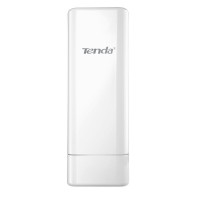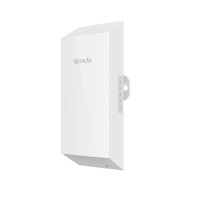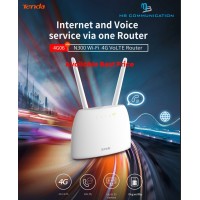No products
Wireless Networking Products
New products
-

BlackCopper BC-EGP-10G015-Z
Transform Your Business with BlackCopper BC-EGP-10G015-Z Dual Screen POS...
Rs 0
Catalog
The Ultimate Guide to Wireless Networking Products
In today's digital age, reliable and robust wireless networking is essential for both personal and professional use. Whether you're a small business owner, a remote worker, or a gamer looking for a seamless online experience, the right wireless networking products can make all the difference. T...
The Ultimate Guide to Wireless Networking Products
In today's digital age, reliable and robust wireless networking is essential for both personal and professional use. Whether you're a small business owner, a remote worker, or a gamer looking for a seamless online experience, the right wireless networking products can make all the difference. This comprehensive guide will delve into the world of wireless networking, exploring the key components, factors to consider, and recommendations for top-performing products.
Understanding Wireless Networking
Wireless networking relies on radio waves to transmit data between devices. This technology has revolutionized connectivity, allowing us to access the internet and connect with others without the limitations of physical cables. Here's a breakdown of the essential components:
1. Wireless Router
The heart of your wireless network is the router. It acts as a central hub, connecting your internet service provider (ISP) to your devices. Key features to look for in a router include:
- Wi-Fi Standards: Choose a router that supports the latest Wi-Fi standard (Wi-Fi 6 or 6E) for faster speeds and improved range.
- Speed: Ensure the router's speed aligns with your internet plan and usage requirements.
- Range: Select a router with a strong signal to cover your entire home or office.
- Security Features: Look for features like WPA3 encryption for enhanced security.
2. Wireless Access Point (AP)
For larger spaces or buildings with multiple floors, an access point can expand your network coverage. APs connect to your main router and create additional Wi-Fi hotspots.
3. Wireless Network Adapter
Devices like laptops, desktops, and smartphones require a wireless network adapter to connect to your Wi-Fi network. Most modern devices come equipped with built-in adapters, but you might need an external adapter for older devices.
Key Factors to Consider When Choosing Wireless Networking Products
Before making a purchase, consider the following factors:
- Network Size: Determine the number of devices you need to connect and the size of your home or office.
- Usage Requirements: Consider your internet usage patterns and bandwidth needs (streaming, gaming, etc.).
- Budget: Set a realistic budget and explore different options within your price range.
- Security Needs: Assess your security requirements and choose products with robust security features.
Recommended Wireless Networking Products
Here are some highly regarded wireless networking products across various categories:
Routers
- BlackCopper [Brand Mention]
- [Other Brand 1]
- [Other Brand 2]
Access Points
- [Brand 3]
- [Brand 4]
Network Adapters
- [Brand 5]
- [Brand 6]
Tips for Optimizing Your Wireless Network
To maximize your wireless network performance and ensure a smooth experience, follow these tips:
- Placement: Position your router in a central location, away from walls and large appliances.
- Signal Interference: Minimize interference from other electronic devices.
- Regular Maintenance: Update your router's firmware regularly to ensure optimal performance and security.
Conclusion
Choosing the right wireless networking products is crucial for a reliable and efficient digital experience. By understanding the key components, considering your needs, and exploring top-performing brands, you can create a robust and secure wireless network that meets your requirements. Remember to optimize your network for optimal performance and enjoy seamless connectivity.
MB Communication: Your Partner in Wireless Connectivity
At MB Communication, we understand the importance of reliable wireless networking. Our team of experts is dedicated to providing innovative and cost-effective solutions to meet your connectivity needs. Contact us today to discuss your wireless network requirements.
Wireless Networking Products There are 29 products.
Subcategories
-
WiFi Routers
The Ultimate Guide to Choosing the Best WiFi Router for Your Needs
In today's digital age, a reliable and fast WiFi connection is essential for both personal and professional use. With so many routers available on the market, choosing the right one can feel overwhelming. This comprehensive guide will help you understand the key factors to consider when selecting a WiFi router, with specific recommendations for the brands BlackCopper, TP-Link, and Tenda.
Understanding Your Needs
Before diving into specific router features, it's important to determine your needs. Consider the following:
- Size of your home or office: Larger spaces require routers with a stronger signal and wider coverage.
- Number of devices connected: If you have numerous devices, you'll need a router with a high number of simultaneous connections.
- Internet speed: Ensure your router can handle your internet speed without bottlenecking.
- Budget: Routers range in price from budget-friendly to high-end. Determine your budget before making a purchase.
Key Features to Consider
Once you have a clear understanding of your needs, explore these essential router features:
1. Wireless Standards (802.11ac vs. 802.11ax)
WiFi standards determine the speed and efficiency of your wireless connection. The latest standard, 802.11ax (Wi-Fi 6), offers significantly faster speeds and improved performance compared to 802.11ac (Wi-Fi 5). While 802.11ax routers are more expensive, they are the future of WiFi.
2. Number of Antennas
Antennas are responsible for transmitting and receiving the WiFi signal. More antennas typically translate to better signal strength and coverage. Look for routers with at least four antennas for optimal performance.
3. Dual-Band or Tri-Band
Dual-band routers operate on both 2.4GHz and 5GHz frequencies, providing flexibility for different devices. 2.4GHz offers wider range but slower speeds, while 5GHz offers faster speeds but shorter range. Tri-band routers offer an additional 5GHz band for even faster speeds and reduced congestion.
4. Security Features
Protect your network with strong security features such as WPA2/WPA3 encryption, firewall, and intrusion detection. Choose a router that offers robust security measures to safeguard your personal information.
5. Network Management Features
Look for routers with features like parental controls, guest network access, and QoS (Quality of Service) to prioritize traffic for specific devices and applications.
Top WiFi Router Brands
BlackCopper
BlackCopper offers a range of high-performance routers known for their powerful signal strength, robust security features, and advanced networking capabilities. Their products cater to both home and business users, providing reliable connectivity for demanding environments.
TP-Link
TP-Link is a popular choice for budget-conscious consumers, offering a wide selection of affordable routers with solid performance. They cater to a variety of needs, from basic home networking to more advanced applications.
Tenda
Tenda focuses on providing accessible and user-friendly routers, perfect for entry-level users who prioritize simplicity and affordability. Their products are known for their ease of setup and reliable performance for basic networking tasks.
Conclusion
Choosing the right WiFi router is crucial for a seamless and enjoyable online experience. By considering your needs, understanding key features, and researching different brands, you can make an informed decision that meets your specific requirements. MB Communication understands the importance of reliable connectivity and can provide expert guidance to help you select the best router for your home or business.
-
Wireless Access Point
Tenda vs. TP-Link: Which Wireless Access Point is Right for You?
When it comes to wireless access points, there are a ton of options out there. Two of the most popular brands are Tenda and TP-Link. But which one is the better choice for you? Both offer a variety of models to suit different needs and budgets, but there are some key differences between them that you should consider.
Tenda: Reliable and Affordable
Tenda has been around for over 20 years and is known for its reliable and affordable wireless access points. The brand offers a wide range of models, from basic budget-friendly options to more advanced models with features like MU-MIMO and beamforming.
Tenda's Strengths:
- Affordable: Tenda offers some of the most affordable wireless access points on the market.
- Reliable: Tenda access points are known for their stability and reliability.
- Easy to Use: Most Tenda models are easy to set up and configure, even for beginners.
Tenda's Weaknesses:
- Limited Features: Some Tenda models lack advanced features like MU-MIMO and beamforming.
- Lack of High-End Options: Tenda doesn't offer as many high-end options as TP-Link.
TP-Link: Feature-Rich and Powerful
TP-Link is another popular brand known for its feature-rich and powerful wireless access points. The brand offers a wide range of models, from basic home routers to enterprise-grade access points with advanced features like 802.11ax support and advanced security features.
TP-Link's Strengths:
- Wide Range of Models: TP-Link offers a wide variety of models to suit different needs and budgets.
- Advanced Features: TP-Link access points often feature advanced features like MU-MIMO, beamforming, and 802.11ax support.
- Strong Support: TP-Link offers excellent customer support and a comprehensive knowledge base.
TP-Link's Weaknesses:
- More Expensive: TP-Link access points are generally more expensive than Tenda models.
- Can Be Complicated: Some TP-Link models can be complex to set up and configure, especially for beginners.
Choosing the Right Access Point
The best access point for you depends on your individual needs and budget. If you are looking for a reliable and affordable option, Tenda is a good choice. If you need advanced features and a powerful access point, TP-Link is a better option.
Consider the following factors when choosing an access point:
- Your budget: How much are you willing to spend on an access point?
- Your needs: How many devices will you be connecting to the access point? Do you need advanced features like MU-MIMO or beamforming?
- Your technical skills: How comfortable are you with setting up and configuring a wireless access point?
By considering these factors, you can choose the best wireless access point for your home or business.
MB Communication: Your Trusted Partner
If you are still unsure about which access point is right for you, MB Communication can help. MB Communication is a trusted partner for all your networking needs, providing expert advice and solutions to help you find the perfect access point for your specific requirements.
Don't hesitate to reach out to MB Communication for assistance.
-
Wireless USB Adapter
Wireless USB Adapters: The Ultimate Guide to Connectivity
In today's digital world, seamless connectivity is essential for both work and play. Whether you're streaming your favorite shows, video conferencing, or simply browsing the internet, a reliable wireless connection is crucial. Wireless USB adapters offer a convenient and cost-effective solution to enhance your device's wireless capabilities, allowing you to connect to the internet without needing an Ethernet cable.
Understanding Wireless USB Adapters
Wireless USB adapters are small, compact devices that plug into your computer's USB port. They act as a bridge between your computer and a Wi-Fi network, converting the wireless signal into a wired connection. This enables you to access the internet wirelessly, even if your computer doesn't have a built-in Wi-Fi card.
Types of Wireless USB Adapters
Wireless USB adapters come in various types, each with its own features and specifications. Here are some key factors to consider when choosing the right adapter for your needs:
1. Wireless Standards
Wireless USB adapters support different wireless standards, such as 802.11ac, 802.11n, and 802.11g. Newer standards, like 802.11ac, offer faster speeds and wider coverage, making them ideal for demanding tasks like online gaming and 4K video streaming.
2. Speed
The speed of a wireless USB adapter is measured in megabits per second (Mbps). Higher speeds translate to faster downloads, uploads, and browsing experiences. Look for adapters that offer speeds compatible with your internet plan and your usage needs.
3. Antenna
Wireless USB adapters can have internal or external antennas. External antennas provide greater range and signal strength, which can be beneficial for areas with weak Wi-Fi signals. Internal antennas are more compact and discreet but may have limited range.
4. Security
Wireless USB adapters support various security protocols, including WPA2 and WPA3, to protect your network from unauthorized access. Choose an adapter that offers robust security features to safeguard your sensitive data.
Top Wireless USB Adapter Brands
Several reputable brands offer high-quality wireless USB adapters. Some popular choices include:
1. Tenda
Tenda is a well-known brand that provides a wide range of wireless USB adapters at affordable prices. They offer models with different wireless standards, speeds, and features, catering to various user needs. Tenda adapters are known for their reliability and ease of use.
2. BlackCopper
BlackCopper is a leading brand in the wireless networking industry, renowned for its innovative products and high-performance solutions. BlackCopper wireless USB adapters are designed for exceptional speed, coverage, and security, making them ideal for demanding applications. BlackCopper stands out with its commitment to advanced technology and user-friendly interfaces.
Choosing the Right Wireless USB Adapter
To choose the right wireless USB adapter for your needs, consider the following factors:
* Your internet plan and usage needs: Ensure the adapter's speed and wireless standard are compatible with your internet plan and how you use the internet. * Your budget: Wireless USB adapters vary in price based on their features and performance. * Your device: Check the compatibility of the adapter with your computer's operating system. * Your location: If you experience weak Wi-Fi signals, an adapter with an external antenna may be necessary.Installing and Using a Wireless USB Adapter
Installing and using a wireless USB adapter is typically straightforward. Most adapters come with an installation CD or downloadable software that guides you through the process. Once installed, the adapter will automatically connect to your Wi-Fi network, allowing you to access the internet wirelessly.
Benefits of Using a Wireless USB Adapter
Wireless USB adapters offer several advantages:
* Convenience: They eliminate the need for Ethernet cables, providing a clutter-free and hassle-free connection. * Portability: They are compact and easily transportable, allowing you to connect to Wi-Fi networks in various locations. * Cost-effectiveness: They are relatively inexpensive compared to upgrading your computer with a built-in Wi-Fi card. * Compatibility: They work with most desktop and laptop computers.MB Communication: Your Trusted Partner for Connectivity Solutions
MB Communication, with its focus on providing reliable and innovative communication solutions, understands the importance of seamless connectivity. We are committed to delivering the best products and services to meet your needs. Whether you're looking for wireless USB adapters or any other connectivity solution, MB Communication is your trusted partner.
-
Range Extender
Tenda Range Extenders: Extend Your Wi-Fi Coverage
Are you tired of dead zones and weak Wi-Fi signals in your home or office? Tenda Range Extenders are the perfect solution to expand your network coverage and enjoy seamless connectivity throughout your space. Whether you're streaming movies, gaming online, or simply browsing the web, a Tenda Range Extender ensures a reliable and fast Wi-Fi experience.
Why Choose Tenda Range Extenders?
Tenda is a renowned brand known for its high-quality and affordable networking solutions. Their range extenders are designed to provide the following benefits:
- Enhanced Wi-Fi Coverage: Eliminate dead zones and extend your existing Wi-Fi network to previously unreachable areas.
- Improved Signal Strength: Boost your Wi-Fi signal strength, providing a more stable and reliable connection.
- Easy Setup: Tenda range extenders feature user-friendly setup processes, making them simple to install and configure.
- Multiple Connectivity Options: Support both 2.4GHz and 5GHz frequencies, providing flexibility and optimal performance for different devices.
- Affordable Pricing: Tenda offers a range of affordable options to suit various budgets and needs.
Popular Tenda Range Extender Models
Tenda offers a wide selection of range extenders to meet your specific requirements. Here are some popular models:
- Tenda AC1200: A dual-band extender providing fast speeds and reliable connectivity.
- Tenda N300: An affordable option that delivers reliable Wi-Fi coverage for small to medium-sized homes.
- Tenda AC1900: A high-performance extender that supports gigabit speeds and provides extended coverage for large homes or offices.
How to Choose the Right Tenda Range Extender
Selecting the right range extender for your needs depends on several factors:
- Size of Your Home or Office: Determine the area you need to cover with Wi-Fi.
- Number of Devices: Consider the number of devices that will be connected to the network.
- Speed Requirements: Assess your internet speed needs for activities like streaming, gaming, or video conferencing.
- Budget: Set a budget to find an extender that fits your financial constraints.
Benefits of Using Tenda Range Extenders
Using a Tenda range extender offers several advantages:
- Improved Wi-Fi Connectivity: Experience a seamless and reliable Wi-Fi connection throughout your home or office.
- Increased Productivity: Reduce interruptions caused by weak Wi-Fi signals and enjoy uninterrupted connectivity for work or entertainment.
- Enhanced Entertainment: Stream movies, play games, and enjoy online activities without buffering or lag.
- Cost-Effective Solution: Tenda range extenders provide an affordable way to extend your Wi-Fi network compared to purchasing a new router.
MB Communication: Your Trusted Partner for Networking Solutions
MB Communication is a leading provider of networking solutions in Pakistan. We understand the importance of reliable and fast internet connectivity for both homes and businesses. Our team of experts can assist you in selecting the right Tenda range extender to meet your specific needs. Contact us today for a consultation!
For more information about Tenda range extenders and other networking solutions, visit the official Tenda website.
-
Wired Router
The Ultimate Guide to Wired Routers: How to Choose the Right One for Your Needs
In today's digital age, a reliable internet connection is essential. Whether you're streaming movies, gaming online, or working from home, a robust router is crucial for optimal performance. While wireless routers have become increasingly popular, wired routers still offer several advantages that make them a worthwhile consideration. This comprehensive guide will delve into the world of wired routers, exploring their benefits, features, and how to choose the right one for your specific requirements.
Benefits of Wired Routers: A Deeper Look
Wired routers offer a distinct advantage over their wireless counterparts, particularly when it comes to speed, reliability, and security. Here's a breakdown of the key benefits:
1. Faster and More Reliable Connections:
Wired connections are known for their exceptional speed and stability. The absence of interference from other devices or wireless signals ensures consistent and unwavering performance. This is particularly beneficial for tasks that require high bandwidth, such as online gaming, video conferencing, or large file transfers.
2. Enhanced Security:
Wired connections inherently offer greater security than wireless networks. They are less susceptible to hacking attempts and unauthorized access, making them a more secure option for sensitive data.
3. Reduced Network Congestion:
In households or offices with multiple devices, wireless networks can become congested, leading to slow speeds and buffering issues. Wired routers minimize this problem by dedicating a separate physical connection for each device, preventing network congestion and ensuring smooth performance for all users.
Features to Consider When Choosing a Wired Router:
When selecting a wired router, it's crucial to consider several features that will impact its performance and suit your specific needs.
1. Number of Ports:
The number of Ethernet ports on a router determines how many devices you can connect directly via wired connections. Consider the number of devices you plan to connect, and choose a router with enough ports to accommodate your needs.
2. Gigabit Ethernet Support:
Gigabit Ethernet provides significantly faster data transfer speeds compared to standard Ethernet. If you need high-speed connectivity, especially for demanding applications like gaming or streaming, a router with Gigabit Ethernet ports is essential.
3. Quality of Service (QoS):
QoS allows you to prioritize traffic from different devices or applications, ensuring that critical tasks like video conferencing or online gaming receive the necessary bandwidth. This feature is particularly helpful in multi-device households or offices where different users have varying needs.
4. Router Management Features:
Look for routers that offer user-friendly management interfaces. These interfaces allow you to configure settings, monitor network usage, and manage security features with ease.
MB Communication: Leading the Way in Wired Router Solutions
MB Communication is a renowned provider of cutting-edge technology solutions, including wired routers. They are committed to delivering high-quality products and services that meet the evolving needs of businesses and individuals. MB Communication's wired routers are designed to deliver exceptional performance, security, and reliability, ensuring seamless connectivity for all your devices.
Conclusion: Choosing the Right Wired Router for Your Needs
Choosing the right wired router is crucial for optimizing your internet connection and enjoying a smooth online experience. By understanding the benefits, features, and factors to consider, you can make an informed decision that aligns with your specific requirements. MB Communication offers a range of wired router solutions that cater to diverse needs, ensuring you have the perfect router for your home or office.
-
Tenda U1
Tenda U1 300Mbps Utral-Fast Wireless USB Adapter U1 / Adapter / 300Mbps Utral-Fast Wireless USB Adapter Tenda U1 is built to compatible with Windows10/8.1/8/7/XP/Vista, MAC OS 10.6~10.11, and Linux operating systems.
Rs 1,820In Stock -
-
Tenda AP4
Tenda AP4 N300 Wireless Desktop Access Point AP4 / Wireless / N300 Wireless Desktop Access Point AP4 is designed to boost the range of your existing WiFi and creates a stronger signals in a hard to reach areas for game consoles, printers, smart phone, tablet.
Rs 4,300In Stock -
Tenda AC19
AC19 / Router / AC2100 Dual Band Gigabit WiFi Router AC19 is a dual band gigabit wireless router specially designed for households with high speed internet access. It supports 802.11ac wave2 technology and provides WiFi speed up to 2033Mbps (2.4 GHz: 300Mbps, 5GHz: 1733Mbps) to achieve the best performance for your fiber internet connection.
Rs 12,480In Stock -
Tenda AC21
AC21 / Router / AC2100 Dual-Band Gigabit Wireless Router AC21 is a dual band gigabit wireless router specially designed for households with high speed internet access. It supports 802.11ac wave2 technology and provides WiFi speed up to 2033Mbps (2.4 GHz: 300Mbps, 5GHz: 1733Mbps) to achieve the best performance for your fiber internet connection.
Rs 14,040In Stock -
Tenda AP5
Tenda AP5 N300 Wireless Desktop Access Point AP5 / Wireless / N300 Wireless Desktop Access Point AP5 is designed to boost the range of your existing WiFi and creates a creates stronger signals in a hard-to-reach areas for game consoles, printers, smartphones, and tablets
Rs 4,710In Stock -
Tenda W311MA
Tenda W311MA Wireless N150 Mini High Gain USB Adapter W311MA / Adapter / Wireless N150 Mini High Gain USB Adapter Compatible with 802.11g/b devices, W311MA is a wireless high gain USB Adapter with wireless transmission rate 3 times faster than 802.11g devices.
Rs 800Out of stock -
Tenda W311MI
Tenda W311MI Wireless N150 Pico USB Adapter W311MI / Adapter / Wireless N150 Pico USB Adapter Compatible with 802.11g/b devices, W311MI is a wireless USB Adapter with WiFi transmission speed 3 times faster than 802.11g devices.
Rs 910Out of stock -
Tenda U2
U2 / Adapter / N150 High Gain Wireless USB Adapter Tenda U2 150Mbps High Gain Wireless USB Adapter.The 6 dBi ultra-long high-gain antenna sets a record high in signal transmission and reception distances, ensuring broader coverage and more stable signals.
Rs 1,140Out of stock -
Tenda U3
Tenda U3 300Mbps Mini Wireless N Adapter U3 / Adapter / 300Mbps Mini Wireless N Adapter Tenda's 300Mbps Mini Wireless N USB Adapter U3 is designed to connect your laptop or desktop to a wireless network and enjoy high speed wireless performance.
Rs 1,650Out of stock -
Tenda U9
U9 / Adapter / AC650 Wireless Dual Band Auto-Install USB Adapter U9 is an 11ac dual band Wi-Fi Adapter. 5GHz wireless speed of U9 can be up to 433Mbps and 2.4 GHz can be up to 200Mbps. The advanced technology MU-MIMO has been used on U9, which can improve data transfer efficiency and provide a smoother streaming experience.
Rs 2,440Out of stock -
Tenda A301V2.0
A301 is an N300 Mini WiFi repeater dedicated for two-story houses, villas, and multi-room houses with an area over 120 square meters. It offers up to 300 Mbps data rate on 11n band.
Rs 2,800Out of stock -
TP-Link TL-WR840N
300Mbps Wireless N Speed 300Mbps wireless transmission rate ideal for both bandwidth sensitive tasks and basic work Supports Access Point mode to create a new Wi-Fi access point Supports Range Extender mode to boost the existing wireless coverage in your room
Rs 2,810Out of stock -
Tenda A9
A9 Wireless N300 Universal Range Extender A9 / Extender / Wireless N300 Universal Range Extender A9 is a wireless N300 universal range extender, specially designed to extend the existing WiFi coverage and improve the signal strength.
Rs 3,230Out of stock -
Tenda A301
A301 Wireless N300 Universal Range Extender A301 / Extender / Wireless N300 Universal Range Extender A301 wireless N300 Universal Range Extender is designed to optimize and extend your existing wireless network to the furthest corner of your house.
Rs 3,560Out of stock -
Tenda U12
Tenda U12 AC1300 Wireless Dual-Band USB Adapter U12 / Adapter / AC1300 Wireless Dual-Band USB Adapter Tenda U12 fully leverages the bandwidth of a gigabit router to reach a wireless download speed of as high as 100 Mbps
Rs 3,900Out of stock -
Tenda D151 V2
D151 V2 / Broadband CPE / Wireless N150 ADSL2+ Modem Router The D151 is a true one-stop solution, serving as a wired and wireless modem and router.
Rs 4,500Out of stock -
Tenda A15
AC750 Dual Band WiFi Repeater A15 is an AC750 dual-band WiFi repeater dedicated for two-story houses, villas, and multi-room houses with an area over 120 square meters. It offers up to 300 Mbps data rate on 11n band and 433 Mbps data rate on 11ac band.
Rs 5,250Out of stock -
Tenda O3
O3 5km Outdoor Point To Point CPE O3 / Wireless / 5km Outdoor Point To Point CPE 5km Outdoor Point To Point CPE is designed to WISP CPE solutions and long distance wireless network solutions for video surveillance and data transmission.
Rs 7,130Out of stock -
Tenda O2
2km Point to Point Outdoor CPE O2 5GHz Long Range Outdoor CPE is designed to WISP CPE solutions and long distance wireless network solutions for video surveillance and data transmission. It features with 12dBi directional antenna to provide an efficient way to pick up and maintain a stable signal for a wireless network.
Rs 7,340Out of stock -
-
Tenda D305
D305 / Broadband CPE / N300 Blazing-fast & Stable ADSL2+ Modem Router Tenda D305 combines the function of 300Mbps wireless router , ADSL2+Modem in one device to provide one-stop networking solution.
Rs 15,020Out of stock -
Tenda AC23
AC23 / Router / AC2100 Dual Band Gigabit WiFi Router AC23 is a dual band gigabit wireless router specially designed for households with high speed internet access. It supports 802.11ac wave2 technology and provides WiFi speed up to 2033Mbps (2.4 GHz: 300Mbps, 5GHz: 1733Mbps) to achieve the best performance for your fiber internet connection.
Rs 15,390Out of stock -
Tenda MW3 (3 Pack)
AC1200 Whole Home Mesh WiFi System MW3 is a 1200Mbps dual band distribution mesh WiFi system designed for 100-300㎡ houses, bringing you with whole home WiFi coverage, as well as fast and stable internet connection.
Rs 15,500Out of stock -
Tenda MW5s (3 Pack)
AC1200 Whole Home Mesh WiFi System The Tenda nova MW5s is a whole home mesh WiFi system designed for larger households with 100 Mbps or greater broadband services.
Rs 20,800Out of stock -
TP-Link EAP620
AX1800 Wireless Dual Band Ceiling Mount Access Point Ultra-Fast Wi-Fi 6 Speeds: Simultaneous 574 Mbps on 2.4 GHz and 1201 Mbps on 5 GHz totals 1775 Mbps Wi-Fi speeds. High-Density Connectivity: 4× increased capacity to connect more devices simultaneously. Integrated into Omada SDN: Zero-Touch Provisioning (ZTP)§, Centralized Cloud Management, and...
Rs 24,220Out of stock -
Tenda D303
D303 / Broadband CPE / Wireless N300 ADSL2+/3G Modem Router Tenda D303 is an All-In-One Device that includes Wireless-N 300Mbps router, four-Port Ethernet switch, 3G and NAS in one unit.
Rs 0Out of stock -