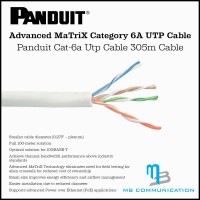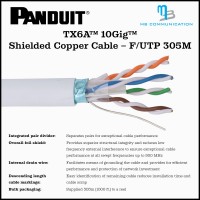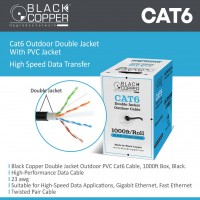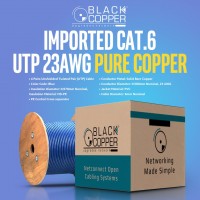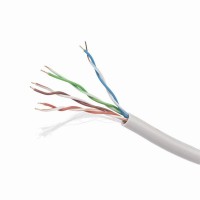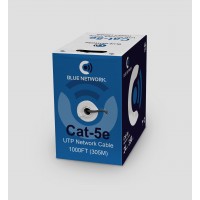No products
Networking Cable
New products
-

BlackCopper BC-EGP-10G015-Z
Transform Your Business with BlackCopper BC-EGP-10G015-Z Dual Screen POS...
Rs 0
Catalog
Networking Cables: Your Guide to Connectivity
In the digital age, seamless connectivity is paramount. Whether you're setting up a home office, connecting devices in a corporate network, or building a robust data center, networking cables are the backbone of it all. Choosing the right cables can be confusing, but understanding the different type...
Networking Cables: Your Guide to Connectivity
In the digital age, seamless connectivity is paramount. Whether you're setting up a home office, connecting devices in a corporate network, or building a robust data center, networking cables are the backbone of it all. Choosing the right cables can be confusing, but understanding the different types and their applications is crucial for optimal performance and reliability.
Understanding Networking Cables
Networking cables are the physical medium that transmits data between devices. They come in various types, each with its own characteristics and limitations.
Coaxial Cable
Coaxial cable, often referred to as "coax," was a popular choice in the early days of networking. It consists of a central conductor surrounded by an insulator, a braided shield, and an outer jacket. While still used in some applications, coax is being phased out due to its limited bandwidth and susceptibility to interference.
Twisted Pair Cable
Twisted pair cable is the most common type of networking cable today. It consists of two insulated wires twisted together to reduce interference. There are two main categories of twisted pair cable:
- Unshielded Twisted Pair (UTP): UTP is the most basic type, with no shielding to protect against interference. It's commonly used for home and small office networks.
- Shielded Twisted Pair (STP): STP provides increased protection against electromagnetic interference (EMI) and radio frequency interference (RFI) through a braided shield around the twisted pairs.
Fiber Optic Cable
Fiber optic cable is a high-performance solution that uses light pulses to transmit data. It offers several advantages over copper cables, including:
- Higher Bandwidth: Fiber optic cables can handle significantly more data than copper cables.
- Lower Attenuation: Signals degrade less over long distances with fiber optic cables.
- Immunity to Interference: Fiber optic cables are immune to EMI and RFI, making them ideal for noisy environments.
Choosing the Right Networking Cable
The choice of networking cable depends on your specific needs and application. Consider the following factors:
- Distance: Copper cables are limited in distance, while fiber optic cables can handle longer distances.
- Data Transfer Rate: High-speed networks require cables with high bandwidth capabilities.
- Environment: Consider the presence of EMI and RFI when choosing between UTP and STP.
- Budget: Fiber optic cables are generally more expensive than copper cables.
Types of Networking Cables
Networking cables are categorized based on their application and technology. Here are some of the most common types:
Ethernet Cable
Ethernet cable is the most widely used type of networking cable for connecting devices to a local area network (LAN). It's available in different categories, with each category supporting different data transfer rates:
- Cat 5e: Supports speeds up to 1 Gbps.
- Cat 6: Supports speeds up to 10 Gbps.
- Cat 6a: Supports speeds up to 10 Gbps over longer distances.
- Cat 7: Supports speeds up to 10 Gbps over even longer distances.
USB Cable
USB cables are commonly used for connecting peripheral devices, such as printers, scanners, and external hard drives. They are also used for charging mobile devices.
HDMI Cable
HDMI cables are used for transmitting high-definition video and audio signals between devices, such as televisions, Blu-ray players, and gaming consoles.
VGA Cable
VGA cables are used for connecting analog video signals between devices, such as monitors and computers.
Best Practices for Networking Cables
To ensure optimal performance and longevity, follow these best practices when using networking cables:
- Use the Right Cable Type: Choose the appropriate cable type for your needs and application.
- Avoid Bending and Kinking: Excessive bending or kinking can damage the cable.
- Proper Termination: Ensure that the cable ends are properly terminated with RJ-45 connectors or other appropriate connectors.
- Regular Maintenance: Inspect cables for damage and replace them as needed.
Conclusion
Networking cables are essential components of any connected system. Choosing the right cable type and following best practices will ensure optimal performance, reliability, and longevity. If you need assistance in selecting or installing networking cables, consult with an experienced network technician.
MB Communication: Your Partner in Connectivity
MB Communication provides comprehensive networking solutions, including cable installation, network configuration, and troubleshooting. Contact us today to learn how we can help you achieve optimal connectivity.
Networking Cable There are 35 products.
Subcategories
-
RJ45 Cable
RJ45 Cable: The Backbone of Your Network
In the digital age, connectivity is paramount. Whether you're running a bustling office, a cozy home network, or anything in between, a reliable and robust network connection is essential. And at the heart of that connection lies the humble, yet indispensable, RJ45 cable.
What is an RJ45 Cable?
An RJ45 cable, also known as an Ethernet cable, is a twisted-pair cable used to connect devices on a local area network (LAN). It uses the RJ-45 connector, a standard 8-pin modular connector, to establish physical connections between network devices like computers, routers, switches, and more.
Types of RJ45 Cables
RJ45 cables come in various types, each designed for different purposes and speeds:
- Cat5e: The most common type, offering speeds up to 1 Gigabit per second (Gbps).
- Cat6: Supports speeds up to 10 Gbps and offers improved performance for high-bandwidth applications.
- Cat6a: An enhanced version of Cat6, capable of handling speeds up to 10 Gbps over longer distances.
- Cat7: The fastest type, supporting speeds up to 100 Gbps, typically used in high-performance data centers.
Understanding Cable Specifications
When choosing an RJ45 cable, it's important to consider its specifications:
- Category: As mentioned above, the cable category determines its speed capabilities.
- Shielding: Some cables come with shielding to reduce interference and improve signal quality. Common types include:
- UTP (Unshielded Twisted Pair): The most basic type, without any shielding.
- STP (Shielded Twisted Pair): Offers increased protection against interference.
- FTP (Foiled Twisted Pair): Uses a foil layer around the wires for shielding.
- Length: RJ45 cables come in various lengths, from short patch cables to longer runs for connecting devices across rooms or buildings.
RJ45 Cable Connections
Connecting an RJ45 cable is straightforward:
- Locate the RJ45 port on your device.
- Align the RJ45 connector with the port and gently push it in until it clicks securely.
- Repeat the process for the other end of the cable.
Choosing the Right RJ45 Cable
Selecting the right RJ45 cable depends on your specific needs and the applications you plan to use it for. Consider the following factors:
- Speed requirements: Determine the maximum speed needed for your network.
- Cable length: Choose a cable length that suits your setup.
- Shielding: Consider the level of shielding required based on your environment and potential interference.
- Quality: Opt for cables from reputable manufacturers to ensure durability and performance.
MB Communication: Your Trusted Source for Networking Solutions
MB Communication is a leading provider of networking solutions, offering a wide range of RJ45 cables and other networking products. Our commitment to quality and customer satisfaction ensures that you get the right solution for your needs.
Whether you're setting up a home network, expanding your business network, or connecting critical infrastructure, trust MB Communication to provide the reliable and high-performance RJ45 cables you need for seamless connectivity.
For more information about our products and services, please visit our website or contact us directly.
-
Commscope CS30CM BLU C6 4/24 U/UTP
1427071-2 | CS30CM BLU C6 4/24 U/UTP RIB 305M Copper Cable, category 6, 4 pair, UTP, CM rated, 24 AWG, 305 m reel in box, blue
Rs 36,400In Stock -
Commscope CS30CM WHT C6 4/24 U/UTP
1427071-2 | CS30CM WHT C6 4/24 U/UTP RIB 305M Copper Cable, category 6, 4 pair, UTP, CM rated, 24 AWG, 305 m reel in box, white
Rs 42,800In Stock -
Panduit Cat6a UTP Cable
TX6A™ 10Gig™ UTP Copper Cabling System Category 6A cable shall be constructed of 23 AWG copper conductors, twisted in pairs and separated by an integrated pair separator
Rs 44,200In Stock -
-
Commscope CS44Z3
884041954/16 | CS44Z3 WHT C6A 4/23 F/FTP CS44Z3 Category 6A F/FTP Cable, low smoke zero halogen, white jacket, 4 pair count, 1640 ft (500 m) length, reel
Rs 78,000In Stock -
Hikvision DS-1LN6U-SC0
305 m CAT6 UTP Network Cable (Solid Copper, 0.55 mm, Orange) Stable electrical performance, compliant with ANSI/TIA-568-C.2, IEC61156, ISO/IEC11801 Compliant with RoHS 2.0 Sheath with strong mechanical properties, and high tensile and compressive strength, reducing damage during the project
Rs 35,880In Stock -
Black Copper Cat-6 UTP Single Jacket (Blue)
Black Copper Cat-6 UTP Indoor Single Jacket Cable Roll 350mhz (305 Meter) Colour Blue
Rs 4,900Out of stock -
Black Copper Cat-6 UTP Dark Grey
Black Copper Cat-6 UTP Cable Best for Indoor/Outdoor use Speed,400Mhz, Color Dark Grey
Rs 5,900Out of stock -
Black Copper Cat-6 UTP Single Jacket...
Black Copper Cat-6 UTP Indoor Single Jacket Cable Roll 600MHz (305 Meter) Colour Light Grey
Rs 5,900Out of stock -
Black Copper Cat-6 UTP PE Single Jacket
Black Copper CAT-6 Outdoor Hard Single Jacket PE UTP Waterproof Cable Speed Rating 600Mhz, Length 305 Meter Color Black
Rs 6,300Out of stock -
Black Copper Cat-6 UTP Single Jacket Orange
Black Copper CAT-6 Outdoor Single Jacket Cable UTP Waterproof Orange Speed Rating 500Mhz, Length 305 Meter
Rs 6,450Out of stock -
Black Copper Cat-6 UTP Blue
Black Copper Cat-6 UTP Indoor Single Jacket Cable Roll 350MHz (305 Meter) Colour Blue
Rs 6,450Out of stock -
Black Copper Cat-6 UTP Single Jacket Black
Black Copper CAT-6 Outdoor Single Jacket Cable UTP Waterproof Black Speed Rating 400Mhz, Length 305 Meter
Rs 6,450Out of stock -
Black Copper Cat-6 UTP Light Grey
Black Copper Cat-6 UTP Indoor Single Jacket Cable Roll 600mhz (305 Meter) Colour Light Grey
Rs 6,500Out of stock -
-
Skyline UTP Cat6 Double Jacket
Skyline UTP Cat6 Bare Copper Outdoor PVC PE Double Jacket Skyline Use this 4-pair UTP cable for just about anything under the sun! At the fast speed of Cat6 power, this cable is perfect for audio, video, or any type of data transfer. Weatherproof. This particular Cat6 cable is constructed with a protective Double Jacket layer.
Rs 7,800Out of stock -
Black Copper Cat6 Double Jacket Outdoor Cable
Black Copper Cat-6 Outdoor Cable (305 Meter) Color Black
Rs 9,500Out of stock -
Black Copper CAT-6 SFTP Pure Copper
Black Copper CAT6 SFTP Pure Copper 23AWG (1000 ft) Color Dark Grey
Rs 14,500Out of stock -
Black Copper Cat-6 UTP Pure Copper Cable
Cat-6 Cable Roll - Black Copper (305 Meter) Pure Copper Colour Light Grey
Rs 16,500Out of stock -
Black Copper Cat-6 Double Jacket (Black)
Black Copper Cat-6 Double Jacket Outdoor Cable (305 Meter) Colour Black
Rs 16,810Out of stock -
Mohawk CAT 6 F/UTP Cable
Mohawk Foiled Cat6 Plenum Rated Cable F/UTP Our Category 6 foiled twisted pair (F/UTP) cable is tested to 550 MHz and is third-party verified to Category 6. Now with FlexWeb® construction, the filler isolates the pairs throughout the length of the cable, while providing a round installer-friendly cable.
Rs 20,000Out of stock -
Hikvision DS-1LN6-UE-W
CAT6 Network Cables Full diameter 305 m CAT6 network cable Core diameter: 0.53mm Excellent transmission performance using solid copper Quality verified by Fluke test Guaranteed long PoE transmission distance Great PVC flame resistance.
Rs 24,000Out of stock -
Black Copper Cat6 23AWG Pure Copper
Imported CAT6 UTP Cable (Pure Copper 23AWG) CAT6 4Pair Unshield Twisted Pair, CM rated, 23AWG, 305m/box, Blue
Rs 35,360Out of stock -
D-Link Cat-6 UTP Pure Copper
D-Link Cat-6 UTP Pure Copper 24 AWG D-Link solid cables are the best twisted-pair cables in the market for transmitting data over local area Networks (LANs). These cables exceed performance requirements specified by the TIA/EIA-568C.2 and IEC 60603-7-4 standards.
Rs 36,338Out of stock -
Hikvision DS-1LN6U-G
305 m CAT6 UTP Network Cable (Solid Copper, 0.55 mm, Gray) Popular Full diameter 305 m CAT6 network cable Core diameter: 0.55mm Excellent transmission performance using solid copper Quality verified by Fluke test Guaranteed long PoE transmission distance Great PVC flame resistance.
Rs 39,130Out of stock -
AMP UTP Cat6 Pure Copper
Category 6 UTP Cable, low smoke zero halogen, gray jacket, 4 pair count, 1000 ft (305 m) length
Rs 41,787Out of stock -
Black Copper Cat-6 Double Jacket Pure Copper
Black Copper CAT6 Outdoor Double Jacket Pure Copper Cable CAT6 Communication Cable Outdoor Double Jacket 23AWG Pure Copper(1000ft) Color Black
Rs 51,360Out of stock -
3M Cat6a UTP Pure Copper
VolitionTM 500MHz 10 Gigabit Cable Category 6a UTP LSOH Volition™ 10 Gigabit cables are specially designed to ensure total immunity to alien crosstalk to 500 MHz. They were developed to exceed the requirements of the 6a around the 1 test, that is, the Powersum of ANEXT effects generated by 6 cables (or 24 pairs) on one pair of an adjacent cable.
Rs 82,369Out of stock -
Black Copper Cat5e SFTP
Category 5e foil and braiding shield SFTP Cable 24AWG solid PVC jacket 4 pair Foil and Braiding Shielded305 m length Reel in box
Rs 0Out of stock -
-
Black Copper Cat7 Double Jacket
Waterproof Double jacket Cat7 CCA/BC Outdoor Networking Cable
Rs 0Out of stock -
Black Copper Cat7 STP
AWG23 305 m ring Cat.7 installation cable,STP-PiMF, halogen free.• 4x2 AWG23/1 copper solid, bare• Overall shielding copper braid, foil pair shielding,• Colours and pairing according to EIA/TIA 568-TSB 36• (PiMF = pairs in metal foil)• Diameter: approx. 7 mm• 1000 MHz
Rs 0Out of stock -
Black Copper Cat7 UTP
RJ45 CAT7 UTP AWG23 Solid Copper Ethernet LAN Cable/Unshielded Twisted Pair Solid Copper Cable / 1000ft Networking Cable Reel/Grey
Rs 0Out of stock -
Black Copper Cat7 SFTP
Cable for structured building cabling 305 meter Construction: 8 lines, solid copper wire, AWG23 / Pairs shielded with aluminium foil / Complete shielding in copper braid
Rs 0Out of stock -
Blue Network Cat5e UTP Cable
Cat5e 24AWG UTP Cable 1000ft High quality UTP/unshielded cable, "twisted pair" type, 5e category from the reputable Wave Cables, for use in internal network installations.
Rs 0Out of stock