No products
CCTV Accessories
New products
-

BlackCopper BC-EGP-10G015-Z
Transform Your Business with BlackCopper BC-EGP-10G015-Z Dual Screen POS...
Rs 0
Catalog
The Ultimate Guide to CCTV Accessories: Enhance Your Security System
In today's world, security is paramount. CCTV systems are an essential part of protecting your home, business, or property. But did you know that the right accessories can significantly enhance the performance and effectiveness of your system? This comprehensive guide will e...
The Ultimate Guide to CCTV Accessories: Enhance Your Security System
In today's world, security is paramount. CCTV systems are an essential part of protecting your home, business, or property. But did you know that the right accessories can significantly enhance the performance and effectiveness of your system? This comprehensive guide will explore a wide range of CCTV accessories, covering everything from essential components to cutting-edge solutions, helping you create a top-notch security system tailored to your specific needs.
Essential CCTV Accessories
These are the must-have components that lay the foundation for a robust CCTV system.
1. Power Supply Units (PSUs)
- Ensures reliable power delivery to your CCTV cameras and DVR/NVR.
- Comes in various wattages to accommodate different system configurations.
- Look for PSUs with surge protection to safeguard your equipment from power fluctuations.
2. CCTV Cables
- Transmit video and power signals between your cameras and recording devices.
- Available in coaxial, twisted pair, and fiber optic types, each with pros and cons.
- Choose cables based on your system's distance requirements and desired signal quality.
3. BNC Connectors
- Securely connect your cameras and cables, ensuring a reliable connection.
- Available in male and female versions, used in pairs to complete the connection.
- Ensure that BNC connectors are properly installed for optimal signal transmission.
4. CCTV Mounts
- Provide secure and flexible installation for your CCTV cameras.
- Offer various mounting options, including wall mounts, ceiling mounts, and pole mounts.
- Select mounts that offer adjustability for optimal camera positioning.
5. CCTV Monitors
- Allow you to view live footage from your CCTV cameras.
- Come in different sizes and resolutions, catering to various viewing needs.
- Consider features like high refresh rates and wide viewing angles for optimal performance.
Advanced CCTV Accessories for Enhanced Security
These accessories go beyond the basics, adding advanced features and functionalities to your CCTV system.
1. PTZ (Pan-Tilt-Zoom) Cameras
- Offer remote control capabilities, allowing you to pan, tilt, and zoom the camera's view.
- Provide a wider field of vision and the ability to focus on specific areas of interest.
- Ideal for monitoring large areas or for capturing detailed footage of events.
2. CCTV Lens
- Determine the field of view and focal length of your cameras.
- Available in various focal lengths, from wide-angle to telephoto, to suit different surveillance needs.
- Choose lenses based on the size of the area you need to monitor and the level of detail you require.
3. CCTV Multiplexers
- Allow you to connect multiple cameras to a single DVR/NVR.
- Simplify system setup and reduce cabling requirements.
- Offer flexibility in managing multiple cameras from a central recording device.
4. CCTV Decoders
- Decode video signals from your DVR/NVR, allowing you to view footage on a monitor.
- Support various video formats and resolutions, ensuring compatibility with your system.
- Offer features like picture-in-picture and multi-screen viewing for enhanced monitoring.
5. CCTV Network Switches
- Enable network connectivity for your CCTV cameras and recording devices.
- Provide high-speed data transfer for smooth streaming and recording of video footage.
- Essential for large-scale systems with multiple cameras and network-connected components.
BlackCopper: The Mark of Excellence in CCTV Accessories
When it comes to choosing the right CCTV accessories, reliability and quality are paramount. BlackCopper stands out as a leading brand in the security industry, offering a wide range of high-performance CCTV accessories known for their durability and innovation. MB Communication understands the importance of partnering with top-tier brands like BlackCopper to provide our customers with the best possible security solutions.
Choosing the Right CCTV Accessories
Selecting the right CCTV accessories is crucial for building a reliable and effective security system. Consider these factors when making your choices:
- System Requirements: Determine the specific needs of your CCTV system, including the number of cameras, recording capabilities, and desired features.
- Budget: Set a budget and explore different options within your price range. Remember, investing in quality accessories can save you money in the long run.
- Compatibility: Ensure that the accessories you choose are compatible with your existing CCTV system and components.
- Brand Reputation: Opt for reputable brands like BlackCopper that are known for their quality and reliability.
- Expert Advice: Consult with security professionals or experts at MB Communication for guidance and recommendations tailored to your unique needs.
Conclusion
CCTV accessories play a vital role in maximizing the performance and effectiveness of your security system. From essential components to advanced solutions, there's a wide range of options available to enhance your security capabilities. Remember to choose accessories that meet your specific requirements, prioritize quality and reliability, and consult with experts to ensure you make the right choices. With the right combination of accessories, you can build a robust and comprehensive security system that provides peace of mind and protects what matters most.
CCTV Accessories There are 14 products.
Subcategories
-
RG6 Connectors
RG6 Connectors: Your Guide to High-Quality Connections
In the world of cable television and internet connectivity, RG6 connectors are essential components that ensure signal integrity and reliable performance. These connectors, often referred to as "coaxial connectors," are designed to securely connect coaxial cables, carrying both audio and video signals, to various devices. Understanding the intricacies of RG6 connectors is crucial for anyone seeking to achieve optimal signal transmission and minimize signal loss.
BlackCopper stands out as a leading brand in the RG6 connector market, renowned for its commitment to high-quality manufacturing, innovative designs, and unwavering reliability. Their products are engineered to meet the demanding requirements of today's digital communication landscape, delivering exceptional performance and long-lasting durability.
Understanding RG6 Connectors
RG6 connectors are characterized by their distinctive design, featuring a central conductor surrounded by a dielectric insulator and a braided shield. This construction effectively shields the signal from external interference, ensuring that the transmitted data remains clear and undistorted. The connectors are typically made from brass or other durable metals, offering excellent conductivity and resistance to corrosion.
There are two main types of RG6 connectors:
- F-Type Connectors: These are the most common type of RG6 connectors, featuring a threaded design that secures the connector to the coaxial cable. F-type connectors are readily compatible with a wide range of devices, including cable boxes, TVs, and satellite receivers.
- BNC Connectors: While less common than F-type connectors, BNC connectors are known for their robust construction and secure connection. They are often used in applications that demand high signal quality and reliability.
Benefits of Using RG6 Connectors
The use of RG6 connectors offers a multitude of advantages for both residential and commercial applications:
- Superior Signal Quality: The coaxial cable's design, coupled with the connector's shielding capabilities, effectively minimizes signal interference, ensuring a clear and crisp transmission of data.
- Enhanced Bandwidth: RG6 connectors support high bandwidth transmissions, enabling the reliable transmission of high-definition video and high-speed internet signals.
- Durable Construction: Made from high-quality materials, RG6 connectors are designed for long-term use, resisting wear and tear, even in demanding environments.
- Wide Compatibility: RG6 connectors are compatible with a vast array of devices, making them a versatile choice for various applications.
BlackCopper RG6 Connectors: A Quality Choice
When it comes to RG6 connectors, BlackCopper consistently delivers exceptional quality and reliability. Their commitment to innovation and adherence to industry standards ensures that their products consistently meet and surpass the expectations of discerning customers. BlackCopper RG6 connectors are known for their:
- Superior Durability: BlackCopper connectors are meticulously crafted from high-quality materials, ensuring a long lifespan and resistance to wear and tear.
- Precise Engineering: Precision manufacturing ensures a tight fit and optimal signal transmission, minimizing signal loss and maximizing performance.
- Extensive Compatibility: BlackCopper connectors are designed to be compatible with various devices, making them a versatile and reliable choice for any setup.
- Exceptional Value: BlackCopper offers a compelling balance of quality and affordability, making their connectors a wise investment for any individual or business.
Choosing the Right RG6 Connector
Selecting the appropriate RG6 connector for your needs is essential for ensuring optimal performance and long-term satisfaction. Consider the following factors when making your choice:
- Application: Determine the specific purpose for which you are using the connector, whether for cable TV, internet, or satellite reception.
- Connector Type: Choose the connector type (F-type or BNC) that is compatible with your devices and application.
- Cable Size: Ensure that the connector is compatible with the size of the coaxial cable you are using.
- Quality: Opt for connectors from reputable brands like BlackCopper, known for their quality and reliability.
Installing RG6 Connectors
While RG6 connectors are relatively easy to install, it's important to follow proper techniques to ensure a secure and reliable connection. Here's a general guide for installing RG6 connectors:
- Prepare the Cable: Strip the outer jacket of the coaxial cable to expose the braid and center conductor.
- Attach the Connector: Slide the connector onto the cable, ensuring that the braid and center conductor are properly positioned.
- Crimp the Connector: Use a crimping tool to securely attach the connector to the cable.
- Test the Connection: After installation, test the connection to ensure that the signal is passing through without any issues.
Conclusion
RG6 connectors are an indispensable part of any modern digital communication system, providing reliable and high-quality connections for cable TV, internet, and satellite reception. By choosing high-quality connectors from reputable brands like BlackCopper, you can ensure optimal signal performance and long-lasting durability. Remember to consider the factors outlined above when selecting and installing RG6 connectors to achieve the best possible results.
MB Communication, a trusted name in the communications industry, understands the importance of reliable connections and can guide you in selecting the right RG6 connectors for your specific needs.
-
BNC Cables
BlackCopper BNC Cables: The Ultimate Guide
BNC cables are a type of coaxial cable used for transmitting video and audio signals. They are commonly used in CCTV systems, security cameras, and other professional audio-video applications.
What are BNC Cables?
BNC cables are named after the type of connector they use - Bayonet Neill-Concelman (BNC). These connectors are known for their robust and secure connection, making them suitable for high-frequency applications.
BNC cables consist of a central conductor surrounded by an insulator, a braided shield, and an outer jacket. The shield helps to minimize interference, ensuring a clean signal transmission.
Types of BNC Cables
BNC cables are available in various types, each designed for specific applications and signal types:
- RG-59: This is a common BNC cable type suitable for transmitting video signals. It offers a good balance between performance and cost.
- RG-6: A higher-quality BNC cable designed for high-definition video and digital signals. It provides better signal integrity and reduced signal loss.
- RG-11: A heavy-duty BNC cable with thicker conductors and shielding. It is used in applications where maximum signal quality and minimal interference are critical.
- Triaxial BNC: This type of BNC cable features an additional shield, offering excellent interference rejection. It is ideal for sensitive applications where signal integrity is paramount.
Benefits of BlackCopper BNC Cables
BlackCopper BNC cables are known for their superior quality and performance. Here are some key benefits:
- High-Quality Materials: BlackCopper uses premium materials for their BNC cables, ensuring longevity and reliable signal transmission.
- Superior Signal Integrity: BlackCopper cables are designed to minimize signal loss and interference, resulting in crystal-clear audio and video signals.
- Enhanced Durability: BlackCopper BNC cables are rugged and durable, able to withstand harsh environments and frequent use.
- Compatibility: BlackCopper cables are compatible with various devices and systems that utilize BNC connectors.
Applications of BNC Cables
BNC cables find extensive use in various applications, including:
- CCTV Systems: BNC cables are the backbone of CCTV systems, connecting security cameras to DVRs or NVRs.
- Professional Audio-Video: They are used in studios, broadcasting equipment, and other professional audio-video applications.
- Medical Equipment: BNC cables are employed in medical imaging equipment and other medical devices.
- Networking: While less common, BNC cables are sometimes used in network connections, particularly in older installations.
Choosing the Right BNC Cable
Selecting the right BNC cable depends on your specific requirements and the application. Consider factors like:
- Signal Type: Determine whether you need to transmit video, audio, or other signals.
- Cable Length: The length of the cable can impact signal quality. Longer cables may require a higher-quality cable to minimize signal loss.
- Environment: Consider the environment where the cable will be used. A rugged cable is recommended for harsh environments.
- Budget: Different BNC cables have varying price points, so choose a cable that fits your budget.
Where to Find BlackCopper BNC Cables
BlackCopper BNC cables are available from various reputable retailers and distributors. Consult online marketplaces, electronics stores, and security equipment suppliers.
Conclusion
BlackCopper BNC cables offer a high-quality and reliable solution for transmitting video and audio signals. Their superior construction, excellent performance, and wide compatibility make them an ideal choice for various applications. Whether you are setting up a CCTV system, connecting professional audio-video equipment, or requiring a reliable signal transmission for any other purpose, BlackCopper BNC cables are a trusted and dependable option.
For any further inquiries about BlackCopper BNC cables or other connectivity solutions, contact MB Communication.
-
Power Supply
Power Supply: A Comprehensive Guide
A power supply is an essential component of any electronic device. It converts the alternating current (AC) power from your wall outlet to direct current (DC) power that your devices need to operate. There are many different types of power supplies, each with its own unique characteristics.
In this comprehensive guide, we'll delve into the world of power supplies, exploring their different types, how they work, and what factors to consider when choosing the right one for your needs.
Types of Power Supplies
Power supplies come in a wide variety of shapes and sizes, designed to meet the specific needs of different devices. Here are some of the most common types:
- Linear Power Supply: These are simple and reliable power supplies that use a transformer to reduce AC voltage and a rectifier to convert it to DC. They're often found in older devices.
- Switching Power Supply: These power supplies are more efficient than linear power supplies, using switching circuits to convert AC to DC. They're commonly used in modern electronics, including computers, laptops, and smartphones.
- Uninterruptible Power Supply (UPS): These power supplies provide backup power in case of a power outage, ensuring that your device continues to operate smoothly. They're often used for critical equipment like servers and medical devices.
How Power Supplies Work
Power supplies work by converting AC power to DC power. This process typically involves the following steps:
- Step-Down Transformer: The AC voltage is reduced by a transformer to a lower voltage.
- Rectification: The reduced AC voltage is converted to DC by a rectifier, which allows current to flow in only one direction.
- Filtering: The DC voltage is then filtered to remove any remaining AC ripple.
- Regulation: A voltage regulator ensures that the output voltage remains stable, even when the input voltage or load changes.
Choosing the Right Power Supply
When choosing a power supply, you need to consider several factors, including:
- Voltage and Current: The power supply should provide the correct voltage and current for your device. Check the specifications of your device to determine these values.
- Efficiency: A more efficient power supply will convert more of the input power to output power, reducing energy waste and heat generation.
- Size and Form Factor: Consider the physical size and form factor of the power supply to ensure it fits in your device or enclosure.
- Noise Level: Some power supplies can produce noise or hum, which may be undesirable in certain applications. Look for a power supply with a low noise level.
Power Supply Safety
Power supplies can be dangerous if not handled properly. Here are some safety tips to keep in mind:
- Avoid Overloading: Don't connect more devices to a power supply than it is rated for.
- Use the Correct Voltage: Make sure the power supply is rated for the voltage of your power outlet.
- Protect from Moisture: Keep power supplies away from water or moisture.
- Inspect for Damage: Regularly inspect power supplies for damage, such as frayed wires or cracked casings.
MB Communication: Your Trusted Power Supply Partner
MB Communication is a leading provider of power supply solutions. Our team of experts can help you find the perfect power supply for your specific needs. We offer a wide range of power supplies, from basic linear power supplies to high-performance switching power supplies, all at competitive prices.
FAQs
Here are some frequently asked questions about power supplies:
- Q: Can I use any power supply with my device? A: No. You must use a power supply that is specifically designed for your device.
- Q: What does wattage mean? A: Wattage is the power output of a power supply. It is calculated by multiplying the voltage and current.
- Q: How can I tell if my power supply is working properly? A: If your device is functioning correctly, then your power supply is likely working properly. If you experience problems, such as flickering lights or unexpected shutdowns, you may have a power supply issue.
This guide has covered the basics of power supplies. For more in-depth information, please contact MB Communication today. We're here to answer all your questions and help you find the best power supply for your needs.
-
BNC Female Connector
BNC Male to RCA Male Coax Connector Adapter Cable Plug for cctv camera
Rs 61Out of stock -
Mini Microphone For Cctv Camera
Mini CCTV High Sensitive Microphone Security Camera Audio Mic DC Power Cable Wide Range Microphone For CCTV Cameras DVR Systems
Rs 200Out of stock -
Audio Monitor Adjustable Sensitivity CCTV...
Microphone built-in preamp wired voice Audio monitor Sound Monitor Adjustable Sensitivity CCTV Camera.
Rs 1,100Out of stock -
-
Black Copper 4 Port USB DVR
4 Channel USB 2.0 DVR Video Audio Capture Adapter Card CCTV Security Camera
Rs 2,630Out of stock -
Black Copper S-360-12
Black Copper Power Supply for cctv camera S-360-12 18CH DC12V 30A Switching Power Supply Box / Monitor Power Supply For 18 Ports CCTV Cameras
Rs 5,000Out of stock -
Black Copper S-360-12
Black Copper Power Supply for cctv camera S-360-12 S-360-12 switch 12VDC 30A 360W transformer power supply12V 30A 360W LED switching power supply
Rs 0Out of stock -
Black Copper S-120-12
Black Copper Power Supply for cctv camera S-120-12 9CH 12V 10A CCTV power supply box AUTO-RESET / 12V 10A 120W monitor power supply / switch power supply
Rs 0Out of stock -
Hikvision DS-1602ZJ-Pole
Vertical pole mount Vertical Pole Mount Bracket Aluminum Alloy & Steel Hikvision White
Rs 0Out of stock -
Hikvision DS-1602ZJ-Corner
Corner mount Corner Mount Aluminum alloy & Steel Hikvision white
Rs 0Out of stock -
Hikvision DS-1250ZJ
Waterproof Rain Shade for Outdoor Dome Camera Plastic Hikvision White
Rs 0Out of stock -
-
-
Hikvision DS-1602ZJ
Wall Mount Wall Mount for Speed Dome Aluminum Alloy Platinum Gray
Rs 0Out of stock